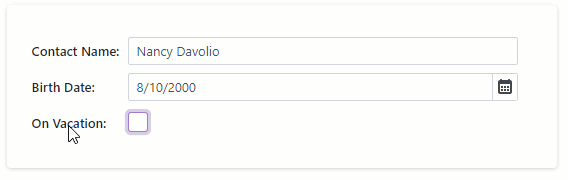DxCheckBox<T>.InputId Property
Specifies a unique identifier (ID) of the CheckBox’s input element.
Namespace: DevExpress.Blazor
Assembly: DevExpress.Blazor.v25.2.dll
NuGet Package: DevExpress.Blazor
Declaration
[Parameter]
public string InputId { get; set; }Property Value
| Type | Description |
|---|---|
| String | A unique identifier. |
Remarks
The InputId property value is assigned to the id attribute of the CheckBox’s input element. The id is case-sensitive, should contain at least one character, and should not contain whitespaces (spaces, tabs, etc.)
When you create a Form Layout component and add the CheckBox to a layout item’s template, use the InputId property to associate the the CheckBox with the layout item’s caption.
- Specify the layout item’s Caption property. A browser renders the caption as an HTML label element.
- Set the layout item’s CaptionFor property to a unique value. This value is assigned to the label’s for attribute.
- Set the editor’s
InputIdproperty to the same value as the item’sCaptionFor.
Note
If you do not specify the CaptionFor property, the Form Layout generates a random identifier (Guid ) and assigns it to the label’s for attribute and to the id property of the first input element in the template.
<DxFormLayout>
@*...*@
<DxFormLayoutItem Caption="On Vacation:" CaptionFor="check_box">
<Template>
<DxCheckBox @bind-Checked="@OnVacation" InputId="check_box"></DxCheckBox>
</Template>
</DxFormLayoutItem>
</DxFormLayout>
@code {
// ...
bool OnVacation { get; set; } = true;
}
You can click the associated label to focus/check/uncheck the checkbox.