DxListBox<TData, TValue> Class
A component that can connect to a data source and display a list of selectable items.
Namespace: DevExpress.Blazor
Assembly: DevExpress.Blazor.v25.2.dll
NuGet Package: DevExpress.Blazor
Declaration
public class DxListBox<TData, TValue> :
DxListEditorBase<TData, TValue>,
IListBoxComponent<TData, TValue>,
IListBox<TData, TValue>,
IListEditorBase<TData, TValue>,
IEditorBase,
IListBoxAccessor<TData>,
IListEditorAccessorBase<TData>,
IDropTargetComponent,
IListBoxEditorItemDragDropOwnerType Parameters
| Name | Description |
|---|---|
| TData | The data item type. |
| TValue | The value type. |
Remarks
The DevExpress List Box for Blazor (<DxListBox>) allows you to display a list of selectable items from a data source.
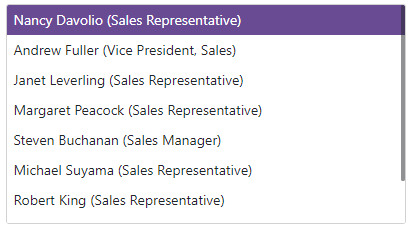
Add a List Box to a Project
Follow the steps below to add a List Box component to an application:
- Create a Blazor Server or Blazor WebAssembly application.
- Add the
<DxListBox/ >markup to a.razorfile. - Use the Data property to bind the List Box to data.
- Configure the component: handle an item selection, customize item appearance, and so on (see Features and Capabilities).
API Reference
Refer to the following list for the component API reference: DxListBox Members.
Static Render Mode Specifics
Blazor List Box supports static render mode to display items. To use other features, enable interactivity on a Razor page.
Features and Capabilities
For in-depth information about DevExpress List Box for Blazor, review the following articles:
- Bind to Data
- Data Shaping
- Item Selection
- Multiple Columns
- Templates
- Keyboard Support
- Virtual Scrolling
- Size Modes
- Input Validation
- HTML Attributes
Troubleshooting
If a Blazor application throws unexpected exceptions, refer to the following help topic: Troubleshooting.