DxDateTimeOffsetMaskProperties Class
Defines date-time offset mask settings.
Namespace: DevExpress.Blazor
Assembly: DevExpress.Blazor.v25.2.dll
NuGet Package: DevExpress.Blazor
Declaration
public class DxDateTimeOffsetMaskProperties :
DxMaskPropertiesBaseRemarks
You can apply date-time offset input masks to the Date Edit and Masked Input components. Date-time offset masks allow users to enter only date and/or time values, including the time’s offset from Coordinated Universal Time (UTC). Users can navigate between mask sections (such as months, days, and hours) and increase or decrease section values with the Up and Down arrow keys, and the mouse wheel.
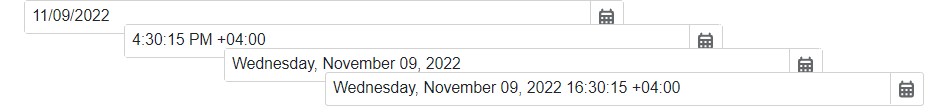
Choose a mask from a number of predefined patterns or use a standard or custom format string. Assign a mask pattern to an editor’s Mask property to apply the mask to the editor. Add the DxDateTimeOffsetMaskProperties component to the editor’s markup to customize mask-related settings:
@using System.Globalization
<DxDateEdit @bind-Date="@date"
Mask="@DateTimeMask.ShortDate">
<DxDateTimeOffsetMaskProperties CaretMode="@MaskCaretMode.Advancing"
Culture="Culture"
InvalidInputNotificationText="The date is invalid."
UpdateNextSectionOnCycleChange="true" />
</DxDateEdit>
@code {
DateTimeOffset date { get; set; } = DateTimeOffset.Now;
CultureInfo Culture = new CultureInfo("fr-FR");
}
Refer to the following topics for additional information: