TextOverflow Enum
Lists values that specify how to display text that overflows the content area.
Namespace: DevExpress.Blazor
Assembly: DevExpress.Blazor.v25.2.dll
NuGet Package: DevExpress.Blazor
Declaration
public enum TextOverflowMembers
| Name | Description |
|---|---|
Ellipsis
|
Truncates text with an ellipsis. |
Hide
|
Hides overflowing text. |
None
|
Truncates text at the boundary of the content area. |
Related API Members
The following properties accept/return TextOverflow values:
Remarks
TextOverflow values specify how to display text that does not fit into the available space.
Example
The following code snippet relies on drop-down menus to allow users to choose how to display the DxBarGauge title:
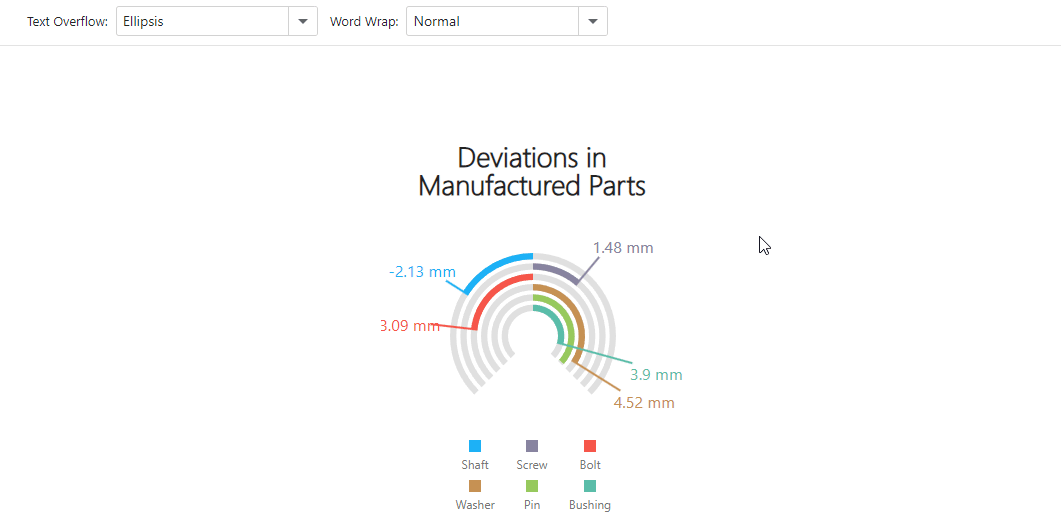
<DxBarGauge Width="30%"
Height="500px"
StartValue="-5"
EndValue="5"
BaseValue="0"
Values="@Values">
<DxTitleSettings Text="Deviations in Manufactured Parts"
TextOverflow="@CurrentTextOverflowMode"
WordWrap="@CurrentWordWrapMode">
<DxFontSettings Size="28" Weight="600" />
</DxTitleSettings>
@* ... *@
</DxBarGauge>
@code {
TextOverflow CurrentTextOverflowMode = TextOverflow.Ellipsis;
WordWrap CurrentWordWrapMode = WordWrap.Normal;
double[] Values = new double[] { -2.13, 1.48, -3.09, 4.52, 4.9, 3.9 };
// ...
}
See Also