ChartStripLabelHorizontalAlignment Enum
Lists horizontal alignment options for axis strip labels.
Namespace: DevExpress.Blazor
Assembly: DevExpress.Blazor.v25.2.dll
NuGet Package: DevExpress.Blazor
Declaration
public enum ChartStripLabelHorizontalAlignmentMembers
| Name | Description |
|---|---|
Auto
|
Left alignment for horizontal strips or center alignment for vertical strips. |
Left
|
Left alignment. |
Center
|
Center alignment. |
Right
|
Right alighnment. |
Related API Members
The following properties accept/return ChartStripLabelHorizontalAlignment values:
Remarks
Specify the HorizontalAlignment property to align the strip label horizontally.
Note
The default Auto value aligns labels at the left edge of horizontal axis strips and at the center of vertical strips.
The following example uses drop-down menus to change strip label alignment:
<DxChart Data="@DataSource" Width="100%" CustomizeSeriesPoint="@CustomizePoint">
<DxChartTitle Text="Temperature (high) in September, °F" />
<DxChartLegend Visible="false" />
<DxChartSplineSeries ArgumentField="@((TemperatureData s) => s.Date)"
ValueField="@((TemperatureData s) => s.Temperature)"
Color="@SeriesColor">
<DxChartSeriesLabel FormatPattern="{value:#}°F" />
</DxChartSplineSeries>
<DxChartValueAxis>
<DxChartAxisStrip StartValue="@HighAverage" Color="rgba(255, 155, 85, 0.15)">
<DxChartAxisStripLabel Text="Above average high"
HorizontalAlignment="@CurrentHorizontalAlignment"
VerticalAlignment="@CurrentVerticalAlignment">
<DxChartFont Color="@HighAverageColor" Weight="500" Size="14" />
</DxChartAxisStripLabel>
</DxChartAxisStrip>
<DxChartAxisStrip EndValue="LowAverage" Color="rgba(97, 153, 230, 0.1)">
<DxChartAxisStripLabel Text="Below average low"
HorizontalAlignment="@CurrentHorizontalAlignment"
VerticalAlignment="@CurrentVerticalAlignment">
<DxChartFont Color="@LowAverageColor" Weight="500" Size="14" />
</DxChartAxisStripLabel>
</DxChartAxisStrip>
</DxChartValueAxis>
</DxChart>
@code {
// ...
ChartStripLabelHorizontalAlignment CurrentHorizontalAlignment = ChartStripLabelHorizontalAlignment.Auto;
ChartStripLabelVerticalAlignment CurrentVerticalAlignment = ChartStripLabelVerticalAlignment.Auto;
}
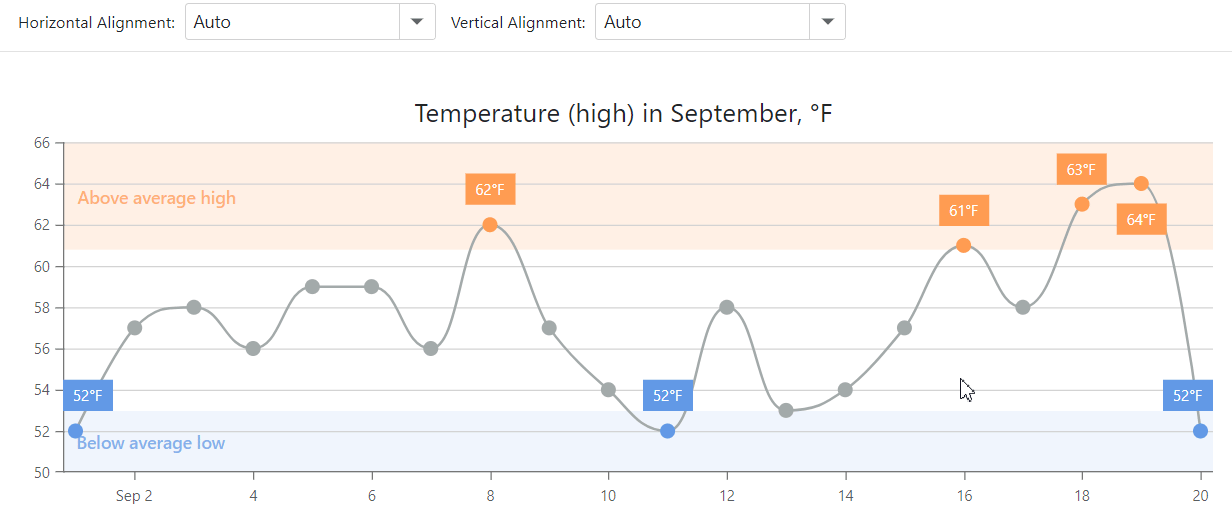
See Also