ChartWordWrap Enum
Lists values that specify how text is wrapped.
Namespace: DevExpress.Blazor
Assembly: DevExpress.Blazor.v25.2.dll
NuGet Package: DevExpress.Blazor
Declaration
public enum ChartWordWrapMembers
| Name | Description |
|---|---|
Normal
|
Wraps text at standard breakpoints (spaces). |
BreakWord
|
Wraps text and breaks words. |
None
|
Keeps text on a single line. |
Related API Members
The following properties accept/return ChartWordWrap values:
Remarks
ChartWordWrap values specify how to wrap text that does not fit into a single line.
The following example changes the content area size for the argument axis and uses drop-down menus to choose how to display axis labels:
<DxChart Data="@GetData()" Width="100%" Height="500" Rotated="true">
<DxChartTitle Text="Pizza Shop Complaints" CssClass="mb-2" />
<DxChartLegend Visible="false" />
<DxChartBarSeries ArgumentField="@((DataPoint s) => s.Complaint)"
ValueField="@((DataPoint s) => s.Count)" />
<DxChartTooltip Enabled="true">
<div class="m-3">
<div class="fw-bold">@context.Point.Argument</div>
<div>Complaint frequency: @context.Point.Value</div>
</div>
</DxChartTooltip>
<DxChartArgumentAxis PlaceholderSize="@CurrentPlaceholderSize">
<DxChartAxisLabel WordWrap="@CurrentWordWrap"
TextOverflow="@CurrentTextOverflow" />
</DxChartArgumentAxis>
</DxChart>
@code {
ChartTextOverflow CurrentTextOverflow = ChartTextOverflow.Ellipsis;
ChartWordWrap CurrentWordWrap = ChartWordWrap.Normal;
double CurrentPlaceholderSize = 55;
List<DataPoint> GetData() {
List<DataPoint> result = new List<DataPoint>(7);
result.Add(new DataPoint("Delayed delivery", 1123));
result.Add(new DataPoint("Cold pizza", 780));
result.Add(new DataPoint("Damaged pizza", 321));
result.Add(new DataPoint("Wrong size delivered", 222));
result.Add(new DataPoint("Not enough cheese", 120));
result.Add(new DataPoint("Incorrect billing", 89));
result.Add(new DataPoint("Underbaked or Overbaked", 52));
return result;
}
public class DataPoint {
public string Complaint { get; set; }
public int Count { get; set; }
public DataPoint(string complaint, int count) {
Complaint = complaint;
Count = count;
}
}
}
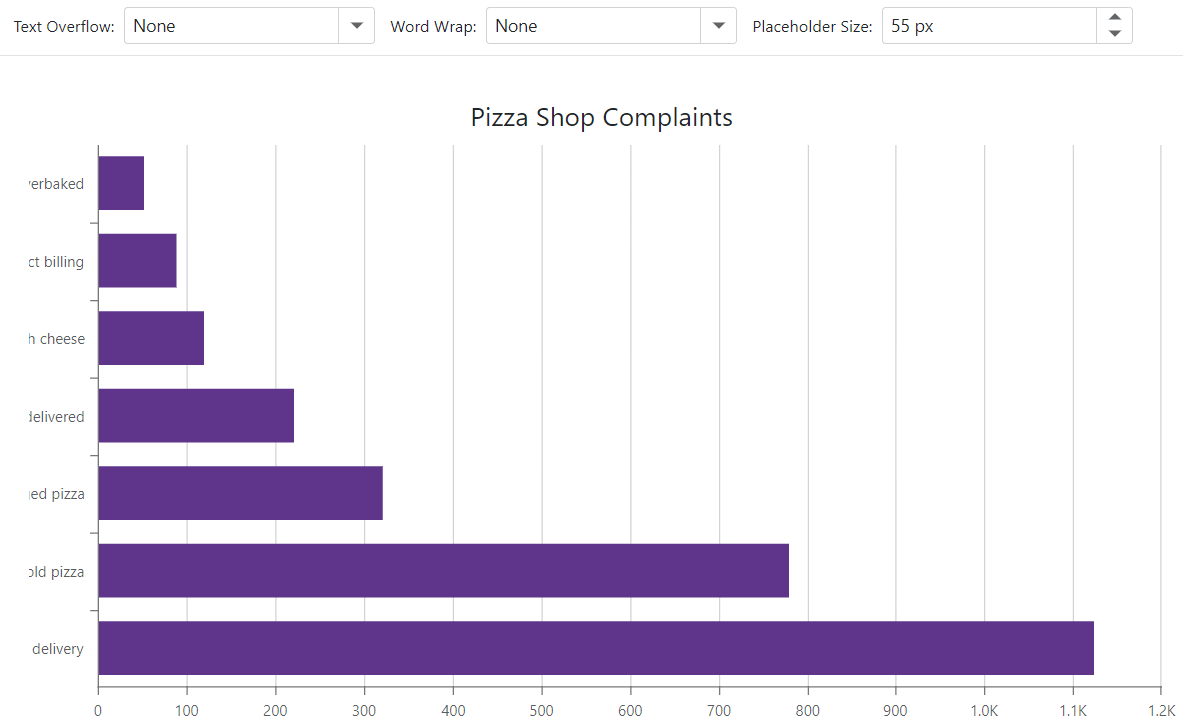
See Also