ToolbarItemClickEventArgs Class
Namespace: DevExpress.Blazor
Assembly: DevExpress.Blazor.v25.2.dll
NuGet Package: DevExpress.Blazor
Declaration
public class ToolbarItemClickEventArgs :
EventArgsRemarks
Use the Click event to specify individual click handlers for Toolbar items. The ItemClick event allows you to specify a common click handler that will be applied to all Toolbar items.
The following code snippet handles the ItemClick event.
<div class="card p-2">
<DxToolbar Title="Operations:" ItemClick="OnItemClick">
<DxToolbarItem Text="Insert" Name="Insert"></DxToolbarItem>
<DxToolbarItem Text="Edit" Name="Edit"></DxToolbarItem>
<DxToolbarItem Text="Delete" Name="Delete"></DxToolbarItem>
</DxToolbar>
</div>
@ClickedItem
@code {
public string ClickedItem { get; set; } = "";
void OnItemClick(ToolbarItemClickEventArgs e) {
ClickedItem = $"The '{e.ItemName}' toolbar button has been clicked";
}
}
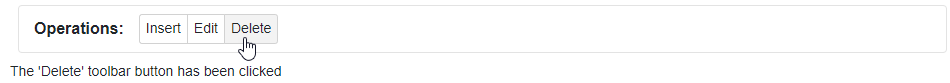
See Also