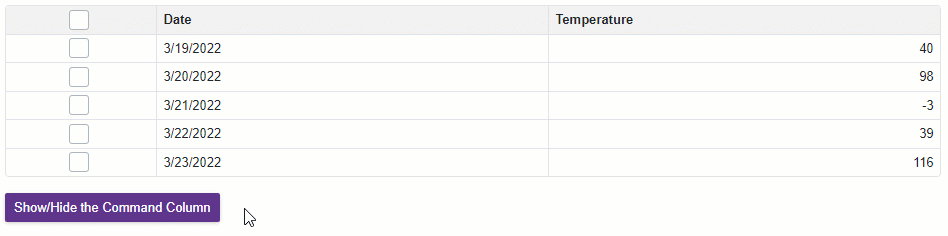IGridSelectionColumn Interface
An interface that defines a Grid selection column‘s API members (properties and methods).
Namespace: DevExpress.Blazor
Assembly: DevExpress.Blazor.v25.2.dll
NuGet Package: DevExpress.Blazor
Declaration
public interface IGridSelectionColumn :
IGridColumnRelated API Members
The following members return IGridSelectionColumn objects:
Remarks
We recommend that you use the IGridSelectionColumn interface when you access a Grid selection column’s API members in any of the following cases:
- You use the
@refattribute to reference a Grid selection column. For example, you set or change values of the Grid column’s parameters outside the markup. - You access a
SelectionColumnobject from templates or event handlers. - You access elements of the Grid column collection. For example, the collection that is returned by the GetColumns() method.
In all other cases, bind your data to column parameters.
The following code snippet allows you to display/hide the selection column on a button click. Note that when you change a column parameter that causes the Grid to update (the column’s Visible property in the example below), enclose your code between the BeginUpdate() and EndUpdate() method calls.
@inject WeatherForecastService ForecastService
<DxGrid Data="@forecasts"
@ref="MyGrid">
<Columns>
<DxGridSelectionColumn Width="150px" @ref=SelectionColumn/>
<DxGridDataColumn Caption="Date" FieldName="Date" />
<DxGridDataColumn Caption="Temperature" FieldName="TemperatureF" />
</Columns>
</DxGrid>
<DxButton Text="Show/Hide the Selection Column" Click=OnButtonClick />
@code {
private WeatherForecast[]? forecasts;
IGrid MyGrid { get; set; }
IGridSelectionColumn SelectionColumn { get; set; }
protected override async Task OnInitializedAsync() {
forecasts = await ForecastService.GetForecastAsync(DateTime.Now);
}
void OnButtonClick() {
MyGrid.BeginUpdate();
SelectionColumn.Visible = !SelectionColumn.Visible;
MyGrid.EndUpdate();
}
}