WinForms Skin Editor
The Skin Editor allows you to modify DevExpress WinForms Skins that ship as part of the DevExpress WinForms installation. The Skin Editor allows you to export custom skins to a distributable library. You can reuse custom skins in your Windows Forms applications.
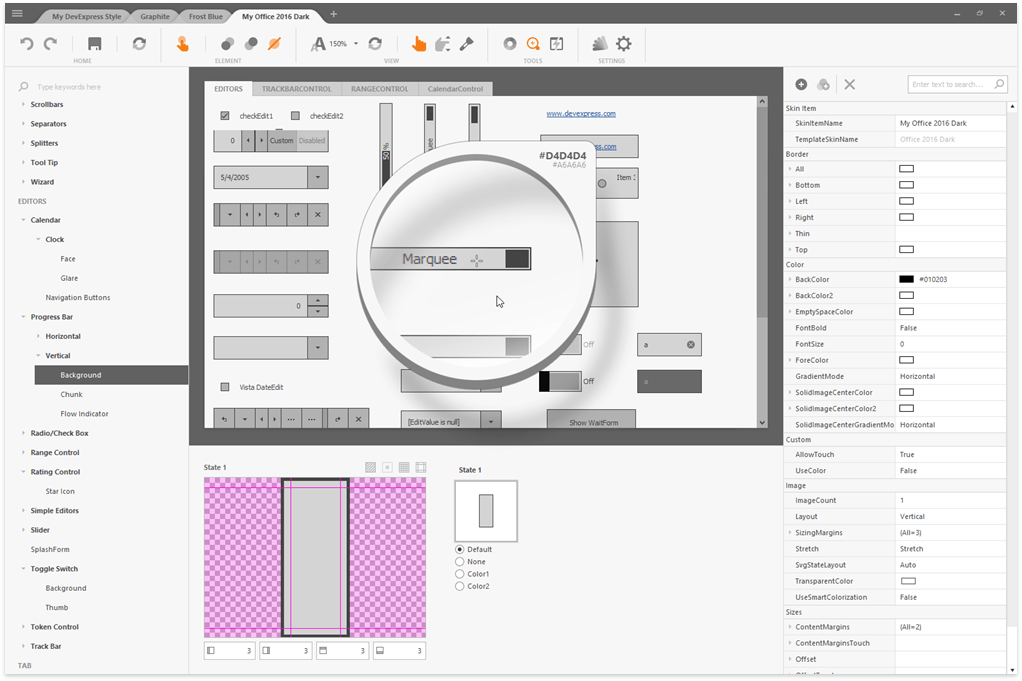
Best Practices
Like any tool, there are certain best practices to follow and pitfalls to avoid. The following topic outlines important recommendations when using the Skin Editor: Best Practices.
Run the Skin Editor
To run the Skin Editor, do one of the following:
- Click Extensions > DevExpress > WinForms Controls v25.2 > Run Skin Editor… in the Visual Studio DevExpress menu.
- Run the SkinEditor.v2.exe file located at <your DevExpress installation path>\Components\Tools\Windows Forms.
Getting Started
- Workspace
- Learn how to navigate and use the Skin Editor.
- Create New Skins
- Learn how to create custom skins.
- Export and Apply Custom Skins
- Learn how to distribute custom skins.
- Skin Patches
- Learn how to create skin patches. Skin patches allow you to customize DevExpress skins.