DxComboBoxDropDownButton Class
A button that invokes a drop-down menu (can be added to the DxComboBox<TData, TValue> only).
Namespace: DevExpress.Blazor
Assembly: DevExpress.Blazor.v25.2.dll
NuGet Package: DevExpress.Blazor
Declaration
public class DxComboBoxDropDownButton :
DxEditorDropDownButtonBaseRemarks
The DxComboBox<TData, TValue> component shows the built-in drop-down button that invokes a menu. You can set the ShowDropDownButton property to false to hide this button.
You can also add a custom drop-down button to the ComboBox:
- Add the
<Buttons></Buttons>tag to the component’s markup to define theButtonscollection. - Add a
DxComboBoxDropDownButtonobject. - Set up button properties to customize the button:
The following code snippet hides the built-in drop-down button, adds a new drop-down button, and specifies its position.
<DxComboBox Data="@Cities" @bind-Value="@Value" ShowDropDownButton=false>
<Buttons>
<DxComboBoxDropDownButton Position="EditorButtonPosition.Left"/>
</Buttons>
</DxComboBox>
@code {
IEnumerable<string> Cities = new List<string>() {
"London",
"Berlin",
"Paris",
};
string Value { get; set; }
}
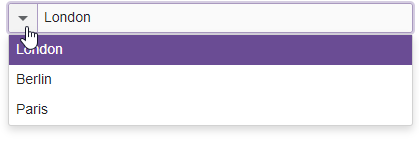
Inheritance
Object
ComponentBase
DevExpress.Blazor.Internal.RenderComponentBase
DevExpress.Blazor.Internal.Editors.DxEditorButtonBase
DxEditorDropDownButtonBase
DxComboBoxDropDownButton
See Also