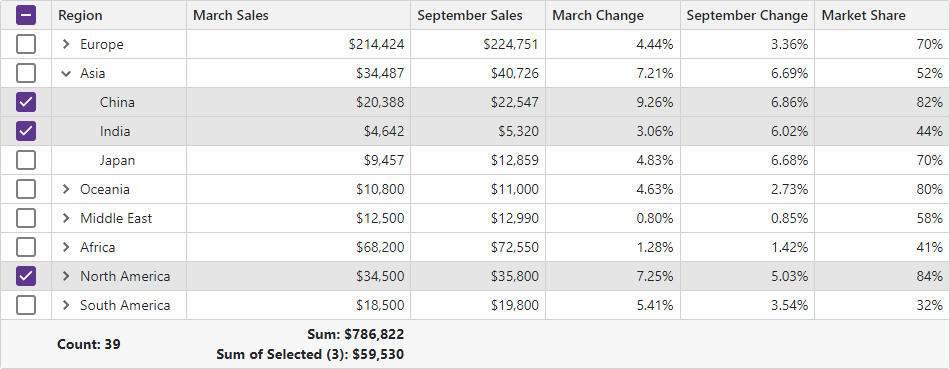TreeListCustomSummaryStage Enum
Lists values that specify possible stages of the summary calculation.
Namespace: DevExpress.Blazor
Assembly: DevExpress.Blazor.v25.2.dll
NuGet Package: DevExpress.Blazor
Declaration
public enum TreeListCustomSummaryStageMembers
| Name | Description |
|---|---|
Start
|
The CustomSummary event fires once at this stage before TreeList rows are processed. This allows you to initialize a summary value. |
Calculate
|
The CustomSummary event fires for each data row in a TreeList. You can calculate a summary value at this stage. |
Finalize
|
The CustomSummary event fires once at this stage after TreeList rows are processed. At this stage, you can finalize the summary calculation. |
Related API Members
The following properties accept/return TreeListCustomSummaryStage values:
Remarks
The following code sample calculates the sum of March Sales values of selected TreeList rows:
@inject ISalesByRegionDataProvider SalesByRegionDataProvider
<DxTreeList @ref="TreeList"
Data="Data"
KeyFieldName="ID"
ParentKeyFieldName="RegionID"
ShowAllRows="true"
CustomSummary="TreeList_CustomSummary"
CustomizeSummaryDisplayText="TreeList_CustomizeSummaryDisplayText"
SelectedDataItemsChanged="TreeList_SelectedDataItemsChanged">
<Columns>
<DxTreeListSelectionColumn Width="50px" />
<DxTreeListDataColumn FieldName="Region" Width="15%" />
<DxTreeListDataColumn FieldName="MarchSales" DisplayFormat="c0" Width="25%" />
<DxTreeListDataColumn FieldName="SeptemberSales" DisplayFormat="c0" Width="15%" />
<DxTreeListDataColumn FieldName="MarchChange" DisplayFormat="p2" Width="15%" />
<DxTreeListDataColumn FieldName="SeptemberChange" DisplayFormat="p2" Width="15%" />
<DxTreeListDataColumn FieldName="MarketShare" DisplayFormat="p0" Width="15%" />
</Columns>
<TotalSummary>
<DxTreeListSummaryItem SummaryType="TreeListSummaryItemType.Count" FieldName="Region" />
<DxTreeListSummaryItem SummaryType="TreeListSummaryItemType.Sum" FieldName="MarchSales" />
<DxTreeListSummaryItem SummaryType="TreeListSummaryItemType.Custom" FieldName="MarchSales" Name="Custom" />
</TotalSummary>
</DxTreeList>
@code {
ITreeList TreeList { get; set; }
object Data { get; set; }
protected override void OnInitialized() {
Data = SalesByRegionDataProvider.GenerateData();
}
void TreeList_CustomSummary(TreeListCustomSummaryEventArgs e) {
switch(e.SummaryStage) {
case TreeListCustomSummaryStage.Start:
e.TotalValue = 0m;
break;
case TreeListCustomSummaryStage.Calculate:
if(e.TreeList.IsDataItemSelected(e.DataItem))
e.TotalValue = (decimal)e.TotalValue + (decimal)e.GetRowValue("MarchSales");
break;
}
}
void TreeList_CustomizeSummaryDisplayText(TreeListCustomizeSummaryDisplayTextEventArgs e) {
if(e.Item.Name == "Custom")
e.DisplayText = string.Format("Sum of Selected ({0}): {1:c0}", e.TreeList.SelectedDataItems.Count, e.Value);
}
void TreeList_SelectedDataItemsChanged(IReadOnlyList<object> newSelection) {
TreeList.RefreshSummary();
}
}