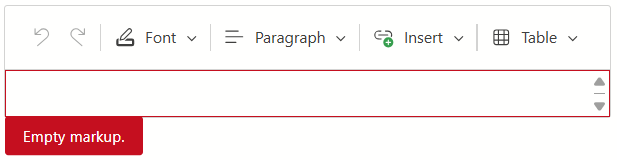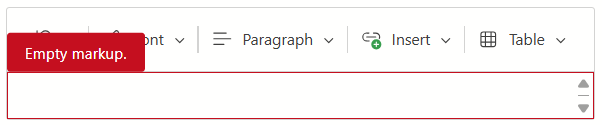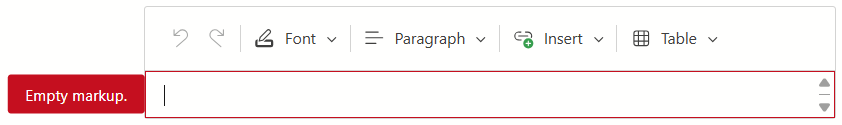HtmlEditorValidationMessagePosition Enum
Lists validation message positions relative to the HTML Editor.
Namespace: DevExpress.Blazor
Assembly: DevExpress.Blazor.v25.2.dll
NuGet Package: DevExpress.Blazor
Declaration
public enum HtmlEditorValidationMessagePositionMembers
| Name | Description | Image |
|---|---|---|
Bottom
|
Bottom position. |
|
Top
|
Top position. |
|
Left
|
Left position. |
|
Right
|
Right position. |
|
Related API Members
The following properties accept/return HtmlEditorValidationMessagePosition values:
Remarks
Use the ValidationMessagePosition property to change the position of a validation message that the editor displays on invalid user input.
Example
The following code snippet validates user input in the MarkupChanged event handler and configures validation settings as follows:
- Displays a validation message if the editor’s markup is empty.
- Sets the validation message text.
- Positions the validation message at the right editor edge.
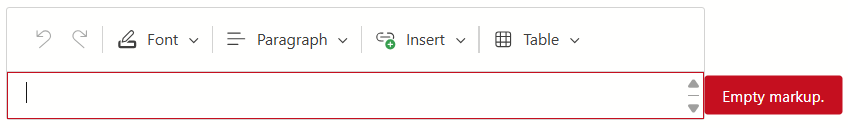
<DxHtmlEditor Markup="@markup"
IsValid="@isValid"
ValidationMessage="Empty markup."
ValidationMessagePosition="HtmlEditorValidationMessagePosition.Right"
MarkupChanged="@OnMarkupChanged"
Height="100px"
Width="80%" />
@code {
bool isValid;
string markup { get; set; } = "";
void OnMarkupChanged(string newValue) {
markup = newValue;
isValid = !string.IsNullOrEmpty(newValue);
}
}
See Also