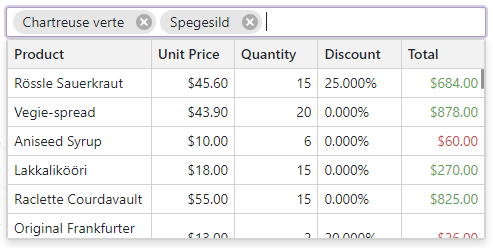DxTagBox<TData, TValue>.ColumnCellDisplayTemplate Property
Specifies a template used to display column cells in the TagBox.
Namespace: DevExpress.Blazor
Assembly: DevExpress.Blazor.v25.2.dll
NuGet Package: DevExpress.Blazor
Declaration
[Parameter]
public RenderFragment<TagBoxColumnCellDisplayTemplateContext<TData>> ColumnCellDisplayTemplate { get; set; }Property Value
| Type | Description |
|---|---|
| RenderFragment<TagBoxColumnCellDisplayTemplateContext<TData>> | The template for column cells. |
Remarks
The ColumnCellDisplayTemplate property allows you to customize the appearance of every cell in the TagBox control. The template accepts a TagBoxColumnCellDisplayTemplateContext<TData> object as the context parameter. You can use the parameter’s members to:
Note
The ColumnCellDisplayTemplate property can be used alongside the CellDisplayTemplate property. If both templates are defined, the column-specific CellDisplayTemplate overrides the global ColumnCellDisplayTemplate for cells within that particular column.
The following code snippet customizes the appearance of all cells in a TagBox control.
<DxComboBox Data="Accounting.Profits"
@bind-Value="AnnualProfit"
EditFormat="{0} ({5:C})">
<Columns>
<DxListEditorColumn FieldName="Year">
<CellDisplayTemplate>
<div class="text-left">
@context.Value
</div>
</CellDisplayTemplate>
</DxListEditorColumn>
<DxListEditorColumn FieldName="Q1" />
<DxListEditorColumn FieldName="Q2" />
<DxListEditorColumn FieldName="Q3" />
<DxListEditorColumn FieldName="Q4" />
<DxListEditorColumn FieldName="Total" />
</Columns>
<ColumnCellDisplayTemplate>
<div class="text-right">
@($"{context.Value:C}")
</div>
</ColumnCellDisplayTemplate>
</DxComboBox>
@code {
Profit AnnualProfit { get; set; }
}