DxTagBox<TData, TValue>.ValidateBy Property
Specifies if a TagBox located within the standard EditForm is validated by tags or values.
Namespace: DevExpress.Blazor
Assembly: DevExpress.Blazor.v25.2.dll
NuGet Package: DevExpress.Blazor
Declaration
[DefaultValue(TagBoxValidateBy.Auto)]
[Parameter]
public TagBoxValidateBy ValidateBy { get; set; }Property Value
| Type | Default | Description |
|---|---|---|
| TagBoxValidateBy | Auto | A TagBoxValidateBy enumeration value. |
Available values:
| Name | Description |
|---|---|
| Auto | If the Tags property is specified, the editor’s tags are validated. If the Values property is specified, the editor’s values are validated. If both |
| Tags | The editor’s tags are validated. |
| Values | The editor’s values are validated. |
Remarks
The DevExpress UI components support the Blazor’s form validation. For additional information, refer to the ASP.NET Core Blazor forms and validation MSDN article.
The following code snippet uses the ValidateBy property to validate email addresses (custom tags) specified in the TagBox. In this example the following validation settings are specified:
- the
ValidateByproperty is set to TagBoxValidateBy.Tags; - the Tags property’s bound field is marked with the Required and custom data annotation attributes that validate email formats.
After a user types an email address, the edit box is underlined in red or green: red indicates the editor contains an invalid tag(s) or is empty; green indicates the tags are valid.
<EditForm Model="@recipients" OnValidSubmit="@HandleValidSubmit" OnInvalidSubmit="@HandleInvalidSubmit">
<DataAnnotationsValidator />
<p>
<label for="emails">Recipients:</label>
<DxTagBox Id="emails"
NullText="Select email recipients"
Data="@Emails.DataSource"
TData="string"
TValue="string"
AllowCustomTags="true"
ValidateBy="TagBoxValidateBy.Tags"
ShowValidationIcon="true"
@bind-Tags="@recipients.Data">
</DxTagBox>
<ValidationMessage For="@(() => recipients.Data)" />
</p>
<button type="submit">Submit</button>
</EditForm>
@code {
EmailRecipients recipients = new EmailRecipients();
private void HandleValidSubmit() {
Console.WriteLine("OnValidSubmit");
}
private void HandleInvalidSubmit() {
Console.WriteLine("OnInvalidSubmit");
}
}
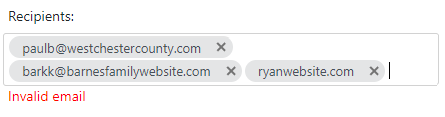
For additional information, refer to the following help topic: Validate Input.