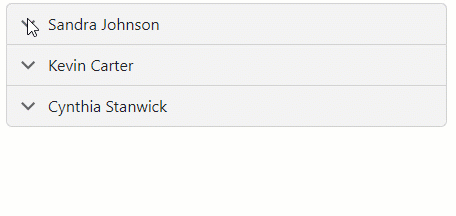DxAccordion.ExpandMode Property
Specifies how many items can be expanded at a time.
Namespace: DevExpress.Blazor
Assembly: DevExpress.Blazor.v25.2.dll
NuGet Package: DevExpress.Blazor
Declaration
[DefaultValue(AccordionExpandMode.MultipleOrNone)]
[Parameter]
public AccordionExpandMode ExpandMode { get; set; }Property Value
| Type | Default | Description |
|---|---|---|
| AccordionExpandMode | MultipleOrNone | An AccordionExpandMode enumeration value. |
Available values:
| Name | Description |
|---|---|
| MultipleOrNone | Users can expand multiple items or collapse all items. |
| Multiple | Users can expand multiple items. At least one item is always expanded. |
| SingleOrNone | Users can expand one item or collapse all items. |
| Single | One item is always expanded. |
Remarks
Users can click the Accordion item’s header or expand/collapse button (depends on the ExpandCollapseAction property value) to change the expanded state. You can also use the ExpandMode property to specify whether a user can expand multiple items simultaneously.
The following code snippet sets the ExpandMode property value to SingleOrNone:
<DxAccordion ExpandMode="AccordionExpandMode.SingleOrNone">
<Items>
@* ... *@
</Items>
</DxAccordion>