DxMemo.InputDelay Property
Specifies a delay between user changes and the actual text update. Applied for the BindValueMode.OnDelayedInput mode only.
Namespace: DevExpress.Blazor
Assembly: DevExpress.Blazor.v25.2.dll
NuGet Package: DevExpress.Blazor
Declaration
[Parameter]
public int? InputDelay { get; set; }Property Value
| Type | Description |
|---|---|
| Nullable<Int32> | A delay in milliseconds. |
Remarks
You can set the editor’s BindValueMode property to OnDelayedInput to delay a text update. The InputDelay property specifies the delay between user changes and when the value updates. The default value is 500 ms.
The following code snippet shows the Memo editor that updates its text after a user is idle for 1 second (1,000ms):
<DxMemo @bind-Text="Value"
BindValueMode="BindValueMode.OnDelayedInput"
InputDelay="1000" />
@code {
string Value { get; set; } = null;
}
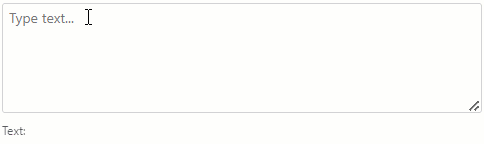
See Also