DxMemo.ResizeMode Property
Specifies how the Memo component can be resized.
Namespace: DevExpress.Blazor
Assembly: DevExpress.Blazor.v25.2.dll
NuGet Package: DevExpress.Blazor
Declaration
[DefaultValue(MemoResizeMode.Vertical)]
[Parameter]
public MemoResizeMode ResizeMode { get; set; }Property Value
| Type | Default | Description |
|---|---|---|
| MemoResizeMode | Vertical | A MemoResizeMode enumeration value. |
Available values:
| Name | Description |
|---|---|
| Disabled | Users cannot resize the component. |
| Vertical | Users can resize the component vertically. |
| Horizontal | Users can resize the component horizontally. |
| Auto | The Memo changes its height automatically based on content. Users cannot resize the component. |
| VerticalAndHorizontal | Users can resize the component in both directions. |
Remarks
Use the ResizeMode property to specify how the Memo component can be resized.
Auto Mode Example
In Auto mode, the component automatically adjusts its height based on content. You can use the MaxRows property to limit the maximum number of visible text lines. When content exceeds this limit, the Memo displays a vertical scrollbar.
<DxMemo @bind-Text="@TextValue"
ResizeMode="MemoResizeMode.Auto"
MaxRows="8">
</DxMemo>
@code {
string TextValue { get; set; } =
"Prepare 2020 Marketing Plan: We need to double revenues in 2020 "+
"and our marketing strategy is going to be key here. " +
"R&D is improving existing products and creating new products so we can "+
"deliver great AV equipment to our customers. " +
"Robert, please make certain to create a PowerPoint presentation "+"" +
"for the members of the executive team.";
}

VerticalAndHorizontal Mode Example
The following code specifies the VerticalAndHorizontal resize mode:
<DxMemo @bind-Text="@TextValue"
ResizeMode="MemoResizeMode.VerticalAndHorizontal">
</DxMemo>
@code {
string TextValue { get; set; } =
"Prepare 2020 Marketing Plan: We need to double revenues in 2020 "+
"and our marketing strategy is going to be key here. " +
"R&D is improving existing products and creating new products so we can "+
"deliver great AV equipment to our customers. " +
"Robert, please make certain to create a PowerPoint presentation "+"" +
"for the members of the executive team.";
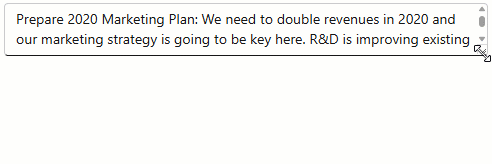
Disabled Mode Example
To prevent users from resizing the Memo component, set the ResizeMode property to Disabled. Use the Rows and Columns properties to specify component size.
<DxMemo @bind-Text="@TextValue"
ResizeMode="MemoResizeMode.Disabled"
Rows="7"
Columns="52" >
</DxMemo>
@code {
string TextValue { get; set; } =
"Prepare 2020 Marketing Plan: We need to double revenues in 2020 "+
"and our marketing strategy is going to be key here. " +
"R&D is improving existing products and creating new products so we can "+
"deliver great AV equipment to our customers. " +
"Robert, please make certain to create a PowerPoint presentation "+"" +
"for the members of the executive team.";

Related API Members
- Rows
- Specifies the initial number of visible text lines. In
Autoresize mode, specifies the minimum number of visible text lines. - MaxRows
- Specifies the maximum number of visible text lines.
- Columns
- Specifies the Memo’s display width (the number of characters).