DxChartBase.RedrawOnResize Property
Specifies whether to redraw the chart when its container size changes.
Namespace: DevExpress.Blazor
Assembly: DevExpress.Blazor.v25.2.dll
NuGet Package: DevExpress.Blazor
Declaration
[DefaultValue(true)]
[Parameter]
public bool RedrawOnResize { get; set; }Property Value
| Type | Default | Description |
|---|---|---|
| Boolean | true |
|
Remarks
When the size of the root chart container changes, the chart is redrawn.
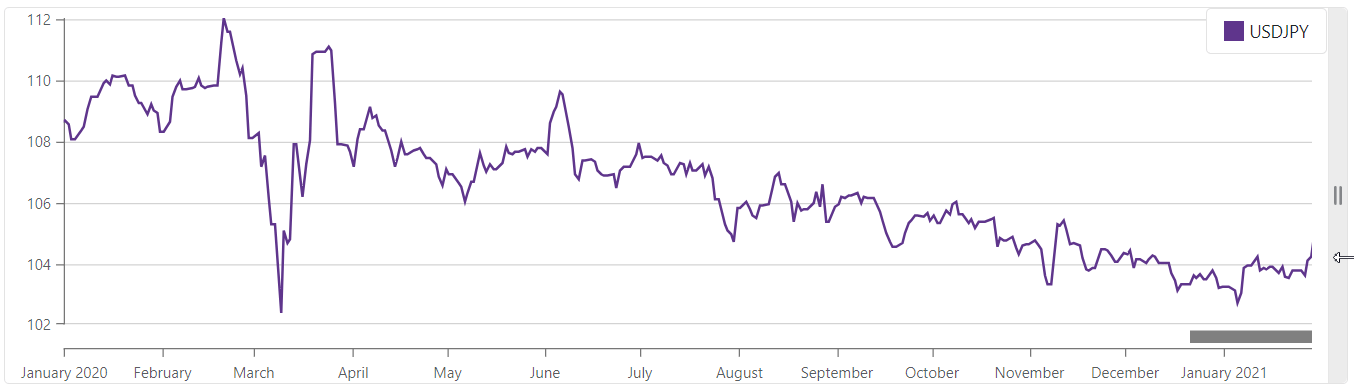
To disable this behavior, set the RedrawOnResize property to false.
<DxChart @ref="@chart"
T="DatePricePoint"
Data="@UsdJpyData"
RedrawOnResize="false"
Width="100%">
<DxChartLegend Position="RelativePosition.Inside"
VerticalAlignment="VerticalEdge.Top"
HorizontalAlignment="HorizontalAlignment.Right" />
<DxChartLineSeries T="DatePricePoint"
TArgument="DateTime"
TValue="double"
ArgumentField="i => i.DateTimeStamp"
ValueField="i => i.Price"
Name="USDJPY">
<DxChartSeriesPoint Visible="false" />
<DxChartAggregationSettings Enabled="true"
Method="ChartAggregationMethod.Average" />
</DxChartLineSeries>
<DxChartArgumentAxis>
<DxChartAxisRange StartValue="new DateTime(2020, 01, 01)"
EndValue="new DateTime(2021, 01, 29)" />
</DxChartArgumentAxis>
<DxChartZoomAndPanSettings ArgumentAxisZoomAndPanMode="ChartAxisZoomAndPanMode.Both" />
<DxChartScrollBarSettings ArgumentAxisScrollBarVisible="true"
ArgumentAxisScrollBarPosition="ChartScrollBarPosition.Bottom" />
</DxChart>
@code {
IEnumerable<DatePricePoint> UsdJpyData;
@inject ICurrencyExchangeDataProvider UsdJpyDataProvider
protected override async Task OnInitializedAsync() {
UsdJpyData = await UsdJpyDataProvider.GetDataAsync();
}
}
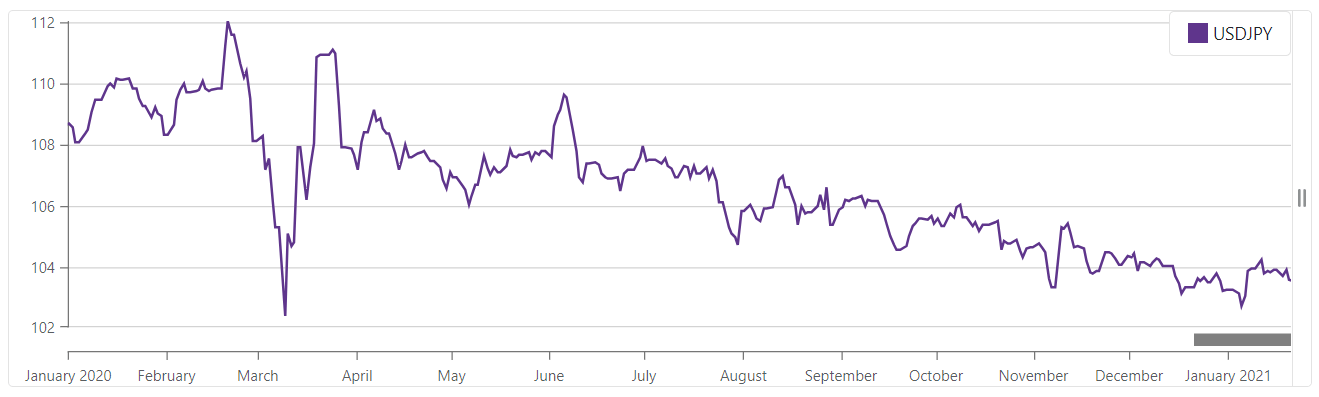
See Also