DxChart<T>.SetArgumentAxisVisualRange(List<Object>) Method
Applies a specific visual range to the argument axis.
Namespace: DevExpress.Blazor
Assembly: DevExpress.Blazor.v25.2.dll
NuGet Package: DevExpress.Blazor
Declaration
public void SetArgumentAxisVisualRange(
List<object> range
)Parameters
| Name | Type | Description |
|---|---|---|
| range | List<Object> | The data range. |
Remarks
Call the SetArgumentAxisVisualRange method to modify the visual range of the argument axis.
You can also apply a specific visual range to the value axis using the SetValueAxisVisualRange method. To reset visual ranges for all axes, call the ResetVisualRange() method.
To respond to visual range changes, handle the Chart’s VisualRangeChanged event.
Example
The following code snippet displays a custom Reset Zoom button that sets the argument axis visual range to the initial range (specified via DxChartAxisRange.StartValue and DxChartAxisRange.EndValue properties):
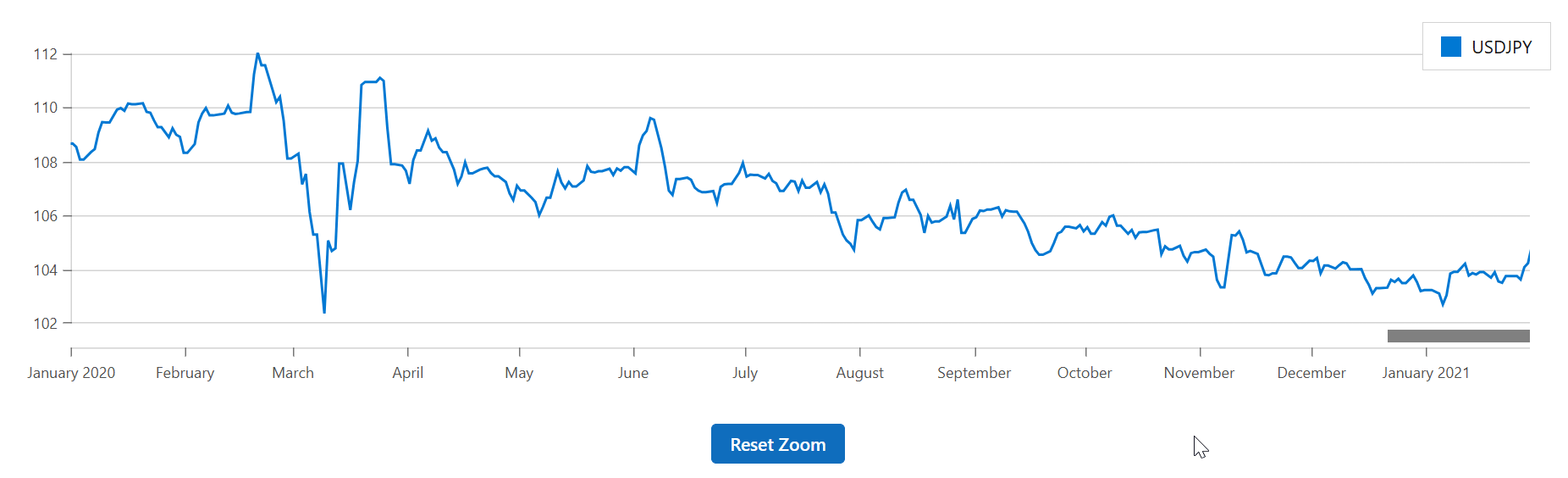
<DxChart @ref="@chart"
T="DatePricePoint"
Data="@UsdJpyData"
Width="100%">
@* ... *@
<DxChartLineSeries T="DatePricePoint"
TArgument="DateTime"
TValue="double"
ArgumentField="i => i.DateTimeStamp"
ValueField="i => i.Price"
Name="USDJPY">
<DxChartSeriesPoint Visible="false" />
<DxChartAggregationSettings Enabled="true"
Method="ChartAggregationMethod.Average" />
</DxChartLineSeries>
<DxChartArgumentAxis>
<DxChartAxisRange StartValue="startDate"
EndValue="endDate" />
</DxChartArgumentAxis>
<DxChartZoomAndPanSettings ArgumentAxisZoomAndPanMode="ChartAxisZoomAndPanMode.Both" />
<DxChartScrollBarSettings ArgumentAxisScrollBarVisible="true"
ArgumentAxisScrollBarPosition="ChartScrollBarPosition.Bottom" />
</DxChart>
<DxButton Text="Reset Zoom" Click="@SetArgumentAxisVisualRange" />
@code {
IEnumerable<DatePricePoint> UsdJpyData;
DxChart<DatePricePoint> chart;
@inject ICurrencyExchangeDataProvider UsdJpyDataProvider
DateTime startDate = new DateTime(2020, 01, 01);
DateTime endDate = new DateTime(2021, 01, 29);
public void SetArgumentAxisVisualRange() {
chart.SetArgumentAxisVisualRange([startDate, endDate]);
}
protected override async Task OnInitializedAsync() {
UsdJpyData = await UsdJpyDataProvider.GetDataAsync();
}
}