DxTitleSettings.TextOverflow Property
Specifies how to display overflowing title text.
Namespace: DevExpress.Blazor
Assembly: DevExpress.Blazor.v25.2.dll
NuGet Package: DevExpress.Blazor
Declaration
[DefaultValue(TextOverflow.Ellipsis)]
[Parameter]
public TextOverflow TextOverflow { get; set; }Property Value
| Type | Default | Description |
|---|---|---|
| TextOverflow | Ellipsis | An enumeration value. |
Available values:
| Name | Description |
|---|---|
| Ellipsis | Truncates text with an ellipsis. |
| Hide | Hides overflowing text. |
| None | Truncates text at the boundary of the content area. |
Remarks
TextOverflow and WordWrap property values define how to display the title’s text that overflows the content area and does not fit into one line.
Example
The following code snippet relies on drop-down menus to allow users to choose how to display the DxBarGauge title:
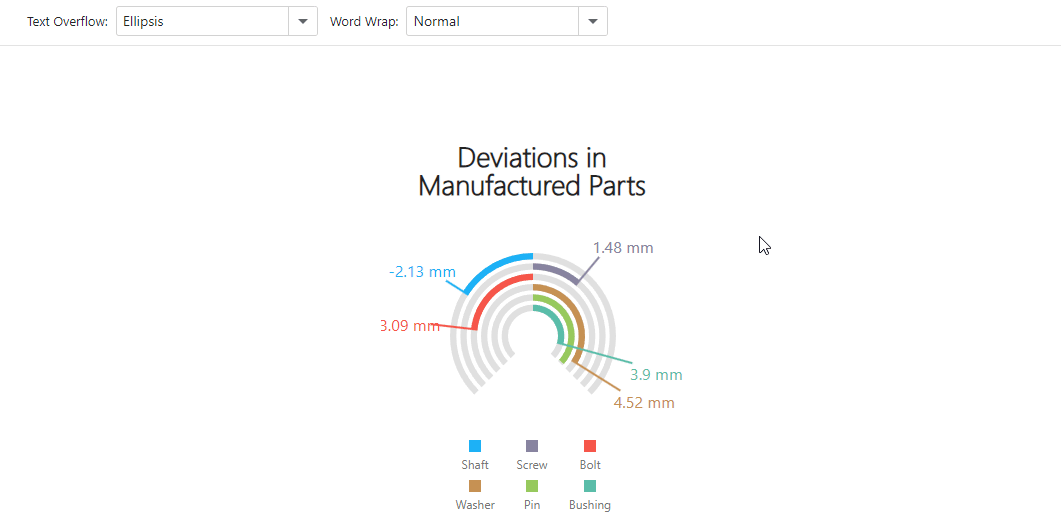
<DxBarGauge Width="30%"
Height="500px"
StartValue="-5"
EndValue="5"
BaseValue="0"
Values="@Values">
<DxTitleSettings Text="Deviations in Manufactured Parts"
TextOverflow="@CurrentTextOverflowMode"
WordWrap="@CurrentWordWrapMode">
<DxFontSettings Size="28" Weight="600" />
</DxTitleSettings>
@* ... *@
</DxBarGauge>
@code {
TextOverflow CurrentTextOverflowMode = TextOverflow.Ellipsis;
WordWrap CurrentWordWrapMode = WordWrap.Normal;
double[] Values = new double[] { -2.13, 1.48, -3.09, 4.52, 4.9, 3.9 };
// ...
}
See Also