DxRibbonTab.Contextual Property
Specifies if the current tab is contextual.
Namespace: DevExpress.Blazor
Assembly: DevExpress.Blazor.v25.2.dll
NuGet Package: DevExpress.Blazor
Declaration
[DefaultValue(false)]
[Parameter]
public bool Contextual { get; set; }Property Value
| Type | Default | Description |
|---|---|---|
| Boolean | false |
|
Remarks
Set the Contextual property to true to mark that the tab is contextual. The DxRibbon component highlights contextual tabs and displays them after standard tabs.
Contextual tabs appear under certain conditions, such as when a user selects an image or a table. Use the Visible property to manage tab visibility.
<DxRibbon>
<DxRibbonTab Text="Home">
<!-- ... -->
</DxRibbonTab>
<DxRibbonTab Text="Insert">
<!-- ... -->
</DxRibbonTab>
<DxRibbonTab Text="Draw"
Contextual="true"
Visible="DrawTabVisible">
<!-- ... -->
</DxRibbonTab>
</DxRibbon>
<img src="images/devexpress.svg"
tabindex="0"
@onfocus="OnImageFocus"
@onblur="OnImageBlur" />
@code {
bool DrawTabVisible = false;
void OnImageFocus(FocusEventArgs args) {
DrawTabVisible = true;
}
void OnImageBlur(FocusEventArgs args) {
DrawTabVisible = false;
}
}
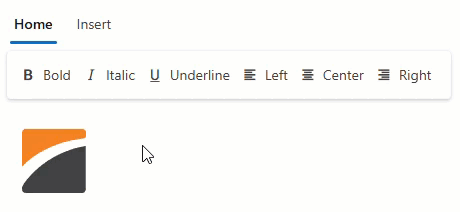
Implements
See Also