DxPieChartSeries<T, TArgument, TValue>.ValueField Property
Specifies a data source field that contains values for series points.
Namespace: DevExpress.Blazor
Assembly: DevExpress.Blazor.v25.2.dll
NuGet Package: DevExpress.Blazor
Declaration
[Parameter]
public Expression<Func<T, TValue>> ValueField { get; set; }Property Value
| Type | Description |
|---|---|
| Expression<Func<T, TValue>> | The name of the field. |
Remarks
Use the Data property to bind the Chart to an IEnumerable<T> data source. Set the ArgumentField and ValueField properties to data source fields that contain arguments and values for chart points.
<DxPieChart Data="@SalesData">
<DxPieChartSeries T="SaleInfo"
TArgument="string"
TValue="double"
ValueField="si => si.Amount"
ArgumentField="si => si.Region"
SummaryMethod="Enumerable.Sum">
</DxPieChartSeries>
<DxChartLegend Position="RelativePosition.Outside" />
</DxPieChart>
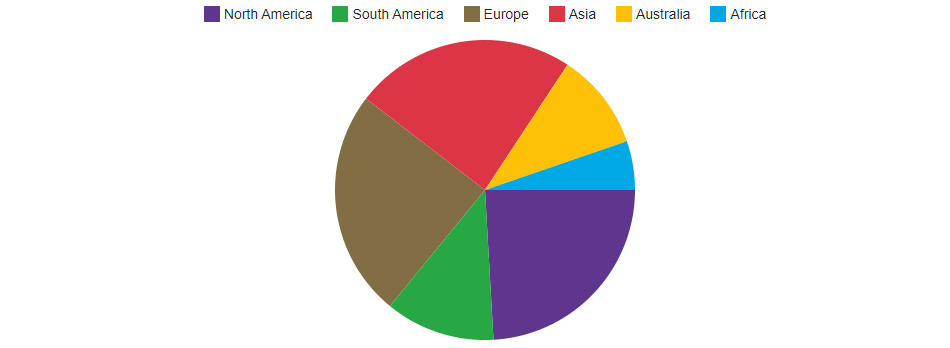
If you set the ArgumentField or ValueField property to a DateTime data field that contains a time part, the SummaryMethod property may not be applicable. To avoid this situation, extract the day part only as shown in the example below:
<DxPieChart Data="@SalesData">
<DxPieChartSeries T="SaleInfo"
TArgument="string"
TValue="double"
ArgumentField="@(s => s.Date.Date)"
ValueField="@((SalesInfo s) => s.Amount)" />
</DxChart>
See Also