DxCalendar<T>.ViewMode Property
Specifies available calendar views and selectable date units.
Namespace: DevExpress.Blazor
Assembly: DevExpress.Blazor.v25.2.dll
NuGet Package: DevExpress.Blazor
Declaration
[Parameter]
public CalendarViewMode ViewMode { get; set; }Property Value
| Type | Description |
|---|---|
| CalendarViewMode | An enumeration value. |
Available values:
| Name | Description |
|---|---|
| Month | This component displays all views (Month, Year, Decade). Users can select days, months, and years. |
| Year | This component hides the Month view. Users can select months and years in Year and Decade views. |
| Decade | This component hides Month and Year views. Users can select years in the Decade view. |
Remarks
You can use the ViewMode property to hide certain views and implement the following scenarios:
- Disable day selection. Users can select years and months.
- Disable day and month selection. Users can only select years.
The following example hides the Month view and limits selection to a month/year combination:
<DxCalendar T="DateTime" ViewMode="CalendarViewMode.Year" />
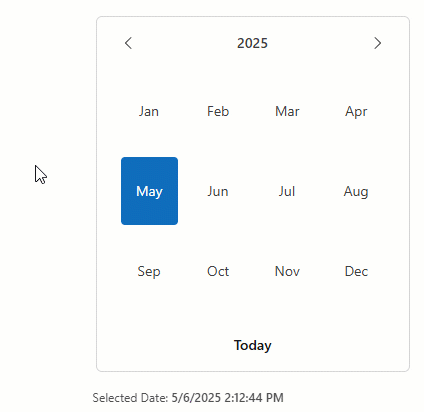
When day selection or day/month selection is disabled, the Calendar component selects the first day of a chosen month or year. You can update your business object value as your needs dictate. In the following code snippet, the component passes the 15th day of a month to a business object:
<DxCalendar T="DateTime"
ViewMode="CalendarViewMode.Year"
@bind-SelectedDate="@SelectedDate" />
Selected Date: <b>@date</b>
@code {
DateTime date; // Business object
DateTime SelectedDate {
get
{
return new DateTime(date.Year, date.Month, 1);
}
set
{
date = new DateTime(value.Year, value.Month, 15);
}
}
}