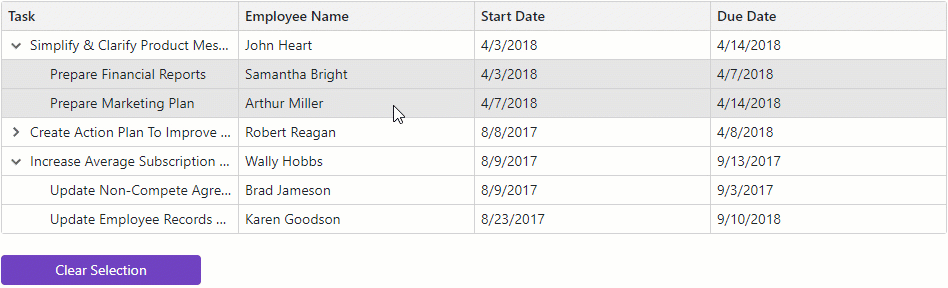DxTreeList.ClearSelection() Method
Namespace: DevExpress.Blazor
Assembly:
DevExpress.Blazor.v25.2.dll
NuGet Package:
DevExpress.Blazor
Declaration
public void ClearSelection()
TreeList rows can be selected in the following ways:
- Users click rows, tap rows, or execute keyboard shortcuts to select rows. To enable this functionality, set the AllowSelectRowByClick property to
true.
- Users click checkboxes or radio buttons in the selection column. To display this column, declare a DxTreeListSelectionColumn object in the Columns template.
- You call the
Select* method. Refer to the TreeList’s member table for the list of available methods.
Call the ClearSelection method to clear selection of all rows on all pages, including rows hidden by a filter:
@inject EmployeeTaskService EmployeeTaskService
<DxTreeList @ref="MyTreeList"
Data="TreeListData"
KeyFieldName="Id"
ParentKeyFieldName="ParentId"
AllowSelectRowByClick="true"
@bind-SelectedDataItems="@SelectedDataItems">
<Columns>
<DxTreeListDataColumn FieldName="Name" Caption="Task" />
<DxTreeListDataColumn FieldName="EmployeeName" />
<DxTreeListDataColumn FieldName="StartDate" />
<DxTreeListDataColumn FieldName="DueDate" />
</Columns>
</DxTreeList>
<br />
<DxButton Click="() => MyTreeList.ClearSelection()" CssClass="my-button" Text="Clear Selection" />
@code {
List<EmployeeTask> TreeListData { get; set; }
IReadOnlyList<object> SelectedDataItems { get; set; }
ITreeList MyTreeList { get; set; }
protected override void OnInitialized() {
TreeListData = EmployeeTaskService.GenerateData();
SelectedDataItems = TreeListData.Skip(1).Take(2).ToList();
}
}
.my-button {
width: 200px;
}
using System;
using System.Collections.Generic;
#nullable disable
namespace TreeList.Northwind {
public partial class Product {
public Product() {
OrderDetails = new HashSet<OrderDetail>();
}
public int ProductId { get; set; }
public string ProductName { get; set; }
public int? SupplierId { get; set; }
public int? CategoryId { get; set; }
public string QuantityPerUnit { get; set; }
public decimal? UnitPrice { get; set; }
public short? UnitsInStock { get; set; }
public short? UnitsOnOrder { get; set; }
public short? ReorderLevel { get; set; }
public bool Discontinued { get; set; }
public virtual Category Category { get; set; }
public virtual Supplier Supplier { get; set; }
public virtual ICollection<OrderDetail> OrderDetails { get; set; }
}
}
using Microsoft.EntityFrameworkCore;
#nullable disable
namespace TreeList.Northwind {
public partial class NorthwindContext : DbContext {
public NorthwindContext(DbContextOptions<NorthwindContext> options)
: base(options) {
}
// ...
public virtual DbSet<Product> Products { get; set; }
// ...
protected override void OnConfiguring(DbContextOptionsBuilder optionsBuilder) {
if(!optionsBuilder.IsConfigured) {
optionsBuilder.UseSqlServer("Server=.\\sqlexpress;Database=Northwind;Integrated Security=true");
}
}
protected override void OnModelCreating(ModelBuilder modelBuilder) {
// ...
modelBuilder.Entity<Product>(entity => {
entity.HasIndex(e => e.CategoryId, "CategoriesProducts");
entity.HasIndex(e => e.CategoryId, "CategoryID");
entity.HasIndex(e => e.ProductName, "ProductName");
entity.HasIndex(e => e.SupplierId, "SupplierID");
entity.HasIndex(e => e.SupplierId, "SuppliersProducts");
entity.Property(e => e.ProductId).HasColumnName("ProductID");
entity.Property(e => e.CategoryId).HasColumnName("CategoryID");
entity.Property(e => e.ProductName)
.IsRequired()
.HasMaxLength(40);
entity.Property(e => e.QuantityPerUnit).HasMaxLength(20);
entity.Property(e => e.ReorderLevel).HasDefaultValueSql("((0))");
entity.Property(e => e.SupplierId).HasColumnName("SupplierID");
entity.Property(e => e.UnitPrice)
.HasColumnType("money")
.HasDefaultValueSql("((0))");
entity.Property(e => e.UnitsInStock).HasDefaultValueSql("((0))");
entity.Property(e => e.UnitsOnOrder).HasDefaultValueSql("((0))");
entity.HasOne(d => d.Category)
.WithMany(p => p.Products)
.HasForeignKey(d => d.CategoryId)
.HasConstraintName("FK_Products_Categories");
entity.HasOne(d => d.Supplier)
.WithMany(p => p.Products)
.HasForeignKey(d => d.SupplierId)
.HasConstraintName("FK_Products_Suppliers");
});
// ...
OnModelCreatingPartial(modelBuilder);
}
partial void OnModelCreatingPartial(ModelBuilder modelBuilder);
}
}
using Microsoft.EntityFrameworkCore;
// ...
builder.Services.AddDbContextFactory<NorthwindContext>((sp, options) => {
var env = sp.GetRequiredService<IWebHostEnvironment>();
var dbPath = Path.Combine(env.ContentRootPath, "Northwind-5e44b51f.mdf");
options.UseSqlServer("Server=(localdb)\\MSSQLLocalDB;Integrated Security=true;AttachDbFileName=" + dbPath);
});
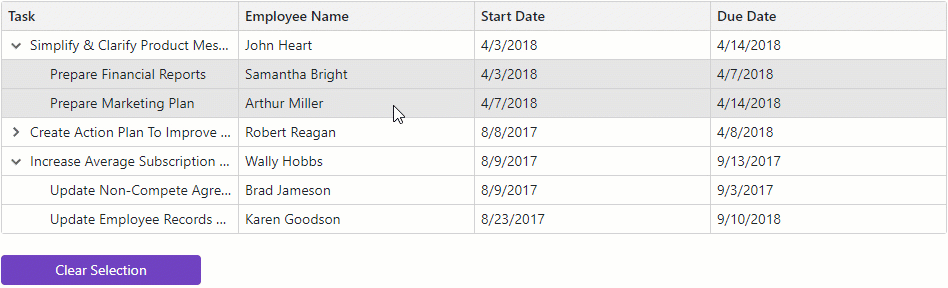
For additional information about selection in the TreeList component, refer to the following topic: Selection and Focus in Blazor TreeList.
See Also