DxGrid.EditFormTemplate Property
Specifies the template used to display the edit form.
Namespace: DevExpress.Blazor
Assembly: DevExpress.Blazor.v25.2.dll
NuGet Package: DevExpress.Blazor
Declaration
[Parameter]
public RenderFragment<GridEditFormTemplateContext> EditFormTemplate { get; set; }Property Value
| Type | Description |
|---|---|
| RenderFragment<GridEditFormTemplateContext> | The edit form template. |
Remarks
The default edit form shows only predefined Save and Cancel buttons. You can disable the EditFormButtonsVisible option to hide them and implement your own buttons.
Use the edit form template’s context parameter to access the EditModel and DataItem objects. Call the context’s GetEditor method to add an automatically generated editor to the edit form. To display a custom editor, place it in EditFormTemplate and implement two-way binding between the editor value and the corresponding edit model field.
Note
If you place a templated component in the edit form, ensure that you specify the context parameter explicitly either for the Grid template or for the nested component. Otherwise, an error occurs.
The following code snippet adds automatically generated editors to the edit form:
@page "/"
@using Microsoft.EntityFrameworkCore
@using BindToData.Models
@inject IDbContextFactory<NorthwindContext> NorthwindContextFactory
@implements IDisposable
<DxGrid Data="Data"
CustomizeEditModel="OnCustomizeEditModel"
EditModelSaving="OnEditModelSaving"
DataItemDeleting="OnDataItemDeleting"
KeyFieldName="EmployeeId">
<Columns>
<DxGridCommandColumn />
<DxGridDataColumn FieldName="FirstName" />
<DxGridDataColumn FieldName="LastName" />
<DxGridDataColumn FieldName="Title" />
<DxGridDataColumn FieldName="HireDate" />
</Columns>
<EditFormTemplate Context="editFormContext">
<DxFormLayout>
<DxFormLayoutItem Caption="First Name:">
@editFormContext.GetEditor("FirstName")
</DxFormLayoutItem>
<DxFormLayoutItem Caption="Last Name:">
@editFormContext.GetEditor("LastName")
</DxFormLayoutItem>
<DxFormLayoutItem Caption="Title:">
@editFormContext.GetEditor("Title")
</DxFormLayoutItem>
<DxFormLayoutItem Caption="Hire Date:">
@editFormContext.GetEditor("HireDate")
</DxFormLayoutItem>
</DxFormLayout>
</EditFormTemplate>
</DxGrid>
@code {
IEnumerable<Employee> Data { get; set; }
NorthwindContext Northwind { get; set; }
protected override async Task OnInitializedAsync() {
Northwind = NorthwindContextFactory.CreateDbContext();
Data = await Northwind.Employees.ToListAsync();
}
void OnCustomizeEditModel(GridCustomizeEditModelEventArgs e) {
if(e.IsNew) {
var editModel = (Employee)e.EditModel;
editModel.EmployeeId = Data.Max(x => x.EmployeeId) + 1;
}
}
async Task OnEditModelSaving(GridEditModelSavingEventArgs e) {
var editModel = (Employee)e.EditModel;
// Assign changes from the edit model to the data item.
if (e.IsNew)
await Northwind.AddAsync(editModel);
else
e.CopyChangesToDataItem();
// Post changes to the database.
await Northwind.SaveChangesAsync();
// Reload the entire Grid.
Data = await Northwind.Employees.ToListAsync();
}
async Task OnDataItemDeleting(GridDataItemDeletingEventArgs e) {
// Remove the data item from the database.
Northwind.Remove(e.DataItem);
await Northwind.SaveChangesAsync();
// Reload the entire Grid.
Data = await Northwind.Employees.ToListAsync();
}
public void Dispose() {
Northwind?.Dispose();
}
}
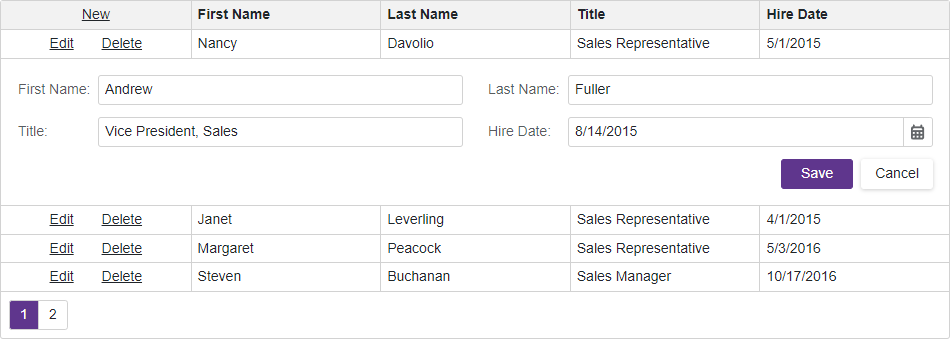
For additional information about templates in the Grid component, refer to the following topic: Templates in Blazor Grid.