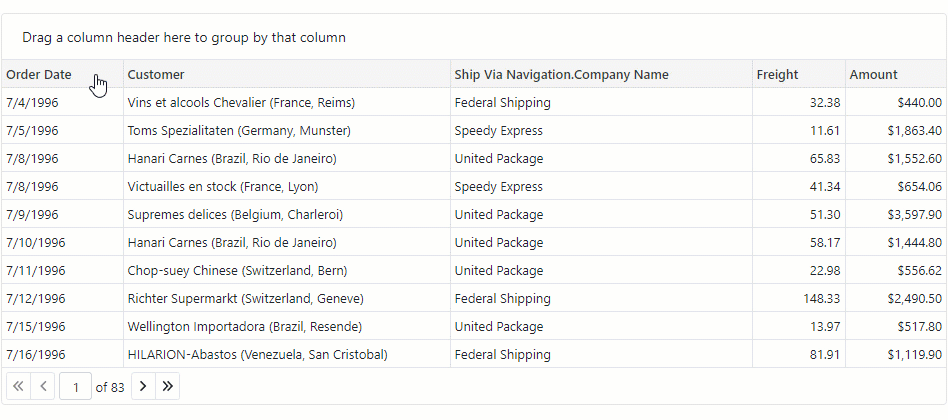DxGrid.ShowGroupPanel Property
Specifies whether to show the Group Panel.
Namespace : DevExpress.Blazor
Assembly :
DevExpress.Blazor.v25.2.dll
NuGet Package :
DevExpress.Blazor
Declaration
[DefaultValue(false)]
[Parameter]
public bool ShowGroupPanel { get; set; }Property Value
Type
Default
Description
Boolean false true to show the Group Panel; otherwise, false.
The DxGrid allows users to group its data. To enable data grouping and display the Group Panel, set the DxGrid.ShowGroupPanel property to true.
Users can drag and drop a column header onto the Group Panel to group data by this column. They can also drag headers within this panel to change the group order.
To ungroup data by a column, users should drag the column header from the Group Panel back to the Column Header Panel.
@using Microsoft.EntityFrameworkCore
@inject IDbContextFactory<NorthwindContext> NorthwindContextFactory
@implements IDisposable
<DxGrid Data="GridDataSource"
ShowGroupPanel="true"
CustomizeCellDisplayText="OnCustomizeCellDisplayText">
<Columns>
<DxGridDataColumn FieldName="OrderDate"
DisplayFormat="d" />
<DxGridDataColumn FieldName="Customer"
SortMode="GridColumnSortMode.DisplayText"
GroupInterval="GridColumnGroupInterval.DisplayText"/>
<DxGridDataColumn FieldName="Freight"
DisplayFormat="n2" />
</Columns>
</DxGrid>
@code {
object GridDataSource { get; set; }
NorthwindContext Northwind { get; set; }
protected override void OnInitialized() {
Northwind = NorthwindContextFactory.CreateDbContext();
GridDataSource = Northwind.Orders
.Include(i => i.Customer)
.Include(i => i.OrderDetails)
.Include(i => i.ShipViaNavigation)
.ToList();
}
void OnCustomizeCellDisplayText(GridCustomizeCellDisplayTextEventArgs e) {
if (e.FieldName == "Customer") {
var customer = (Customer)e.Value;
e.DisplayText = $"{customer.CompanyName} ({customer.Country}, {customer.City})";
}
}
public void Dispose() {
Northwind?.Dispose();
}
}
using Microsoft.EntityFrameworkCore;
#nullable disable
namespace Grid.Northwind {
public partial class NorthwindContext : DbContext {
public NorthwindContext(DbContextOptions<NorthwindContext> options)
: base(options) {
}
public virtual DbSet<Category> Categories { get; set; }
public virtual DbSet<Customer> Customers { get; set; }
public virtual DbSet<Invoice> Invoices { get; set; }
public virtual DbSet<Order> Orders { get; set; }
public virtual DbSet<OrderDetail> OrderDetails { get; set; }
public virtual DbSet<Product> Products { get; set; }
public virtual DbSet<Shipper> Shippers { get; set; }
public virtual DbSet<Supplier> Suppliers { get; set; }
public virtual DbSet<Employee> Employees { get; set; }
protected override void OnConfiguring(DbContextOptionsBuilder optionsBuilder) {
if(!optionsBuilder.IsConfigured) {
optionsBuilder.UseSqlServer("Server=.\\sqlexpress;Database=Northwind;Integrated Security=true");
}
}
protected override void OnModelCreating(ModelBuilder modelBuilder) {
modelBuilder.HasAnnotation("Relational:Collation", "SQL_Latin1_General_CP1_CI_AS");
modelBuilder.Entity<Category>(entity => {
entity.HasIndex(e => e.CategoryName, "CategoryName");
entity.Property(e => e.CategoryId).HasColumnName("CategoryID");
entity.Property(e => e.CategoryName)
.IsRequired()
.HasMaxLength(15);
entity.Property(e => e.Description).HasColumnType("ntext");
entity.Property(e => e.Picture).HasColumnType("image");
});
modelBuilder.Entity<Customer>(entity => {
entity.HasIndex(e => e.City, "City");
entity.HasIndex(e => e.CompanyName, "CompanyName");
entity.HasIndex(e => e.PostalCode, "PostalCode");
entity.HasIndex(e => e.Region, "Region");
entity.Property(e => e.CustomerId)
.HasMaxLength(5)
.HasColumnName("CustomerID")
.IsFixedLength(true);
entity.Property(e => e.Address).HasMaxLength(60);
entity.Property(e => e.City).HasMaxLength(15);
entity.Property(e => e.CompanyName)
.IsRequired()
.HasMaxLength(40);
entity.Property(e => e.ContactName).HasMaxLength(30);
entity.Property(e => e.ContactTitle).HasMaxLength(30);
entity.Property(e => e.Country).HasMaxLength(15);
entity.Property(e => e.Fax).HasMaxLength(24);
entity.Property(e => e.Phone).HasMaxLength(24);
entity.Property(e => e.PostalCode).HasMaxLength(10);
entity.Property(e => e.Region).HasMaxLength(15);
});
modelBuilder.Entity<Invoice>(entity => {
entity.HasNoKey();
entity.ToView("Invoices");
entity.Property(e => e.Address).HasMaxLength(60);
entity.Property(e => e.City).HasMaxLength(15);
entity.Property(e => e.Country).HasMaxLength(15);
entity.Property(e => e.CustomerId)
.HasMaxLength(5)
.HasColumnName("CustomerID")
.IsFixedLength(true);
entity.Property(e => e.CustomerName)
.IsRequired()
.HasMaxLength(40);
entity.Property(e => e.ExtendedPrice).HasColumnType("money");
entity.Property(e => e.Freight).HasColumnType("money");
entity.Property(e => e.OrderDate).HasColumnType("datetime");
entity.Property(e => e.OrderId).HasColumnName("OrderID");
entity.Property(e => e.PostalCode).HasMaxLength(10);
entity.Property(e => e.ProductId).HasColumnName("ProductID");
entity.Property(e => e.ProductName)
.IsRequired()
.HasMaxLength(40);
entity.Property(e => e.Region).HasMaxLength(15);
entity.Property(e => e.RequiredDate).HasColumnType("datetime");
entity.Property(e => e.Salesperson)
.IsRequired()
.HasMaxLength(31);
entity.Property(e => e.ShipAddress).HasMaxLength(60);
entity.Property(e => e.ShipCity).HasMaxLength(15);
entity.Property(e => e.ShipCountry).HasMaxLength(15);
entity.Property(e => e.ShipName).HasMaxLength(40);
entity.Property(e => e.ShipPostalCode).HasMaxLength(10);
entity.Property(e => e.ShipRegion).HasMaxLength(15);
entity.Property(e => e.ShippedDate).HasColumnType("datetime");
entity.Property(e => e.ShipperName)
.IsRequired()
.HasMaxLength(40);
entity.Property(e => e.UnitPrice).HasColumnType("money");
});
modelBuilder.Entity<Order>(entity => {
entity.HasIndex(e => e.CustomerId, "CustomerID");
entity.HasIndex(e => e.CustomerId, "CustomersOrders");
entity.HasIndex(e => e.EmployeeId, "EmployeeID");
entity.HasIndex(e => e.EmployeeId, "EmployeesOrders");
entity.HasIndex(e => e.OrderDate, "OrderDate");
entity.HasIndex(e => e.ShipPostalCode, "ShipPostalCode");
entity.HasIndex(e => e.ShippedDate, "ShippedDate");
entity.HasIndex(e => e.ShipVia, "ShippersOrders");
entity.Property(e => e.OrderId).HasColumnName("OrderID");
entity.Property(e => e.CustomerId)
.HasMaxLength(5)
.HasColumnName("CustomerID")
.IsFixedLength(true);
entity.Property(e => e.EmployeeId).HasColumnName("EmployeeID");
entity.Property(e => e.Freight)
.HasColumnType("money")
.HasDefaultValueSql("((0))");
entity.Property(e => e.OrderDate).HasColumnType("datetime");
entity.Property(e => e.RequiredDate).HasColumnType("datetime");
entity.Property(e => e.ShipAddress).HasMaxLength(60);
entity.Property(e => e.ShipCity).HasMaxLength(15);
entity.Property(e => e.ShipCountry).HasMaxLength(15);
entity.Property(e => e.ShipName).HasMaxLength(40);
entity.Property(e => e.ShipPostalCode).HasMaxLength(10);
entity.Property(e => e.ShipRegion).HasMaxLength(15);
entity.Property(e => e.ShippedDate).HasColumnType("datetime");
entity.HasOne(d => d.Customer)
.WithMany(p => p.Orders)
.HasForeignKey(d => d.CustomerId)
.HasConstraintName("FK_Orders_Customers");
entity.HasOne(d => d.ShipViaNavigation)
.WithMany(p => p.Orders)
.HasForeignKey(d => d.ShipVia)
.HasConstraintName("FK_Orders_Shippers");
});
modelBuilder.Entity<OrderDetail>(entity => {
entity.HasKey(e => new { e.OrderId, e.ProductId })
.HasName("PK_Order_Details");
entity.ToTable("Order Details");
entity.HasIndex(e => e.OrderId, "OrderID");
entity.HasIndex(e => e.OrderId, "OrdersOrder_Details");
entity.HasIndex(e => e.ProductId, "ProductID");
entity.HasIndex(e => e.ProductId, "ProductsOrder_Details");
entity.Property(e => e.OrderId).HasColumnName("OrderID");
entity.Property(e => e.ProductId).HasColumnName("ProductID");
entity.Property(e => e.Quantity).HasDefaultValueSql("((1))");
entity.Property(e => e.UnitPrice).HasColumnType("money");
entity.HasOne(d => d.Order)
.WithMany(p => p.OrderDetails)
.HasForeignKey(d => d.OrderId)
.OnDelete(DeleteBehavior.ClientSetNull)
.HasConstraintName("FK_Order_Details_Orders");
entity.HasOne(d => d.Product)
.WithMany(p => p.OrderDetails)
.HasForeignKey(d => d.ProductId)
.OnDelete(DeleteBehavior.ClientSetNull)
.HasConstraintName("FK_Order_Details_Products");
});
modelBuilder.Entity<Product>(entity => {
entity.HasIndex(e => e.CategoryId, "CategoriesProducts");
entity.HasIndex(e => e.CategoryId, "CategoryID");
entity.HasIndex(e => e.ProductName, "ProductName");
entity.HasIndex(e => e.SupplierId, "SupplierID");
entity.HasIndex(e => e.SupplierId, "SuppliersProducts");
entity.Property(e => e.ProductId).HasColumnName("ProductID");
entity.Property(e => e.CategoryId).HasColumnName("CategoryID");
entity.Property(e => e.ProductName)
.IsRequired()
.HasMaxLength(40);
entity.Property(e => e.QuantityPerUnit).HasMaxLength(20);
entity.Property(e => e.ReorderLevel).HasDefaultValueSql("((0))");
entity.Property(e => e.SupplierId).HasColumnName("SupplierID");
entity.Property(e => e.UnitPrice)
.HasColumnType("money")
.HasDefaultValueSql("((0))");
entity.Property(e => e.UnitsInStock).HasDefaultValueSql("((0))");
entity.Property(e => e.UnitsOnOrder).HasDefaultValueSql("((0))");
entity.HasOne(d => d.Category)
.WithMany(p => p.Products)
.HasForeignKey(d => d.CategoryId)
.HasConstraintName("FK_Products_Categories");
entity.HasOne(d => d.Supplier)
.WithMany(p => p.Products)
.HasForeignKey(d => d.SupplierId)
.HasConstraintName("FK_Products_Suppliers");
});
modelBuilder.Entity<Shipper>(entity => {
entity.Property(e => e.ShipperId).HasColumnName("ShipperID");
entity.Property(e => e.CompanyName)
.IsRequired()
.HasMaxLength(40);
entity.Property(e => e.Phone).HasMaxLength(24);
});
modelBuilder.Entity<Supplier>(entity => {
entity.HasIndex(e => e.CompanyName, "CompanyName");
entity.HasIndex(e => e.PostalCode, "PostalCode");
entity.Property(e => e.SupplierId).HasColumnName("SupplierID");
entity.Property(e => e.Address).HasMaxLength(60);
entity.Property(e => e.City).HasMaxLength(15);
entity.Property(e => e.CompanyName)
.IsRequired()
.HasMaxLength(40);
entity.Property(e => e.ContactName).HasMaxLength(30);
entity.Property(e => e.ContactTitle).HasMaxLength(30);
entity.Property(e => e.Country).HasMaxLength(15);
entity.Property(e => e.Fax).HasMaxLength(24);
entity.Property(e => e.HomePage).HasColumnType("ntext");
entity.Property(e => e.Phone).HasMaxLength(24);
entity.Property(e => e.PostalCode).HasMaxLength(10);
entity.Property(e => e.Region).HasMaxLength(15);
});
modelBuilder.Entity<Employee>(entity => {
entity.HasIndex(e => e.EmployeeId, "EmployeeId");
entity.HasIndex(e => e.LastName, "LastName");
entity.HasIndex(e => e.FirstName, "FirstName");
entity.HasIndex(e => e.Title, "Title");
entity.HasIndex(e => e.BirthDate, "BirthDate");
entity.HasIndex(e => e.HireDate, "HireDate");
entity.HasIndex(e => e.Notes, "Notes");
});
OnModelCreatingPartial(modelBuilder);
}
partial void OnModelCreatingPartial(ModelBuilder modelBuilder);
}
}
using Microsoft.EntityFrameworkCore;
// ...
builder.Services.AddDbContextFactory<NorthwindContext>((sp, options) => {
var env = sp.GetRequiredService<IWebHostEnvironment>();
var dbPath = Path.Combine(env.ContentRootPath, "Northwind-5e44b51f.mdf");
options.UseSqlServer("Server=(localdb)\\MSSQLLocalDB;Integrated Security=true;AttachDbFileName=" + dbPath);
});
VIDEO
View Example: Grid - Select and Deselect All Rows in a Group
To customize the Group Panel, group rows, and/or group cells, handle the CustomizeElement event.
For additional information about data grouping in the Grid component, refer to the following topic: Group Data in Blazor Grid .
See Also