GridEditFormTemplateContext.GetEditor(String) Method
Returns an editor that the Grid generated for a column bound to the specified data field.
Namespace: DevExpress.Blazor
Assembly: DevExpress.Blazor.v25.2.dll
NuGet Package: DevExpress.Blazor
Declaration
public RenderFragment GetEditor(
string fieldName
)Parameters
| Name | Type | Description |
|---|---|---|
| fieldName | String | The name of a data source field bound to a grid column. |
Returns
| Type | Description |
|---|---|
| RenderFragment | The column editor. |
Remarks
The Grid generates and configures cell editors for individual columns based on associated data types. The Grid displays these cell editors in the filter row and in data rows during edit operations.
Call the GetEditor method to obtain a column editor in the edit form template. The method returns an empty render fragment in the following cases:
- None of grid columns is bound to the specified data field.
- The column’s DataRowEditorVisible property is set to
false.
The following code snippet displays automatically generated editors in the edit form:
@inject EmployeeService EmployeeData
<DxGrid Data="@employees" PageSize="4" KeyFieldName="ID"
EditMode="GridEditMode.EditForm">
<Columns>
<DxGridCommandColumn />
<DxGridDataColumn FieldName="FirstName" />
<DxGridDataColumn FieldName="LastName" />
<DxGridDataColumn FieldName="BirthDate" />
<DxGridDataColumn FieldName="HireDate" />
<DxGridDataColumn FieldName="Notes" Visible="false" >
<EditSettings>
<DxMemoSettings Rows="3"
TextAreaCssClass="my-memo-style"
ResizeMode="MemoResizeMode.Disabled" />
</EditSettings>
</DxGridDataColumn>
</Columns>
<EditFormTemplate Context="EditFormContext">
<DxFormLayout >
<DxFormLayoutItem Caption="First Name:" ColSpanMd="6">
@EditFormContext.GetEditor("FirstName")
</DxFormLayoutItem>
<DxFormLayoutItem Caption="Last Name:" ColSpanMd="6">
@EditFormContext.GetEditor("LastName")
</DxFormLayoutItem>
<DxFormLayoutItem Caption="Birth Date:" ColSpanMd="6">
@EditFormContext.GetEditor("BirthDate")
</DxFormLayoutItem>
<DxFormLayoutItem Caption="Hire Date:" ColSpanMd="6">
@EditFormContext.GetEditor("HireDate")
</DxFormLayoutItem>
<DxFormLayoutItem Caption="Notes:" ColSpanMd="12">
@EditFormContext.GetEditor("Notes")
</DxFormLayoutItem>
</DxFormLayout>
</EditFormTemplate>
</DxGrid>
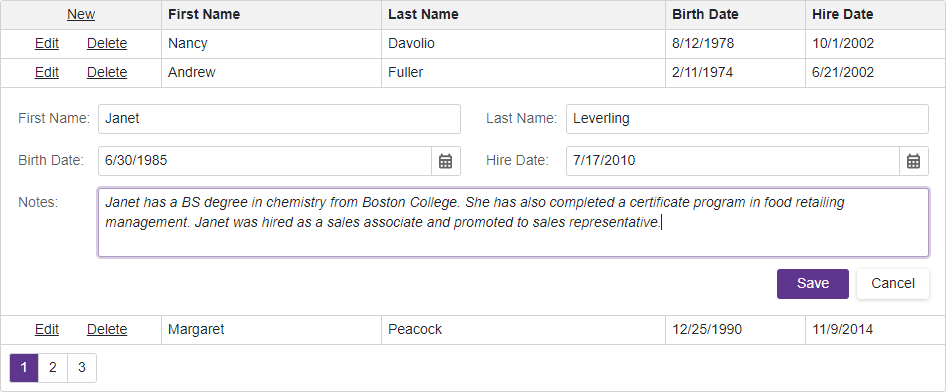
See Also