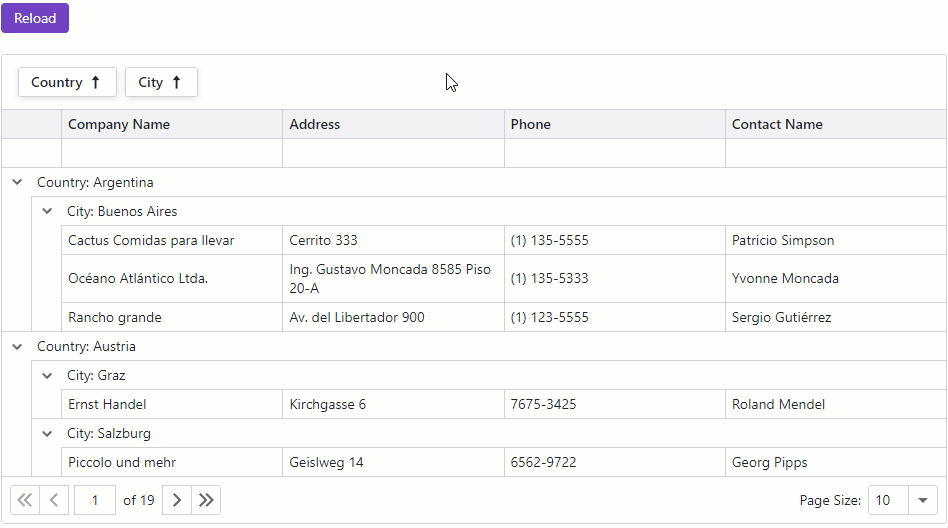DxGrid.LayoutAutoSaving Event
Fires when the grid’s layout changes.
Namespace: DevExpress.Blazor
Assembly: DevExpress.Blazor.v25.2.dll
NuGet Package: DevExpress.Blazor
Declaration
[Parameter]
public Func<GridPersistentLayoutEventArgs, Task> LayoutAutoSaving { get; set; }Parameters
| Type | Description |
|---|---|
| GridPersistentLayoutEventArgs | A GridPersistentLayoutEventArgs object that defines data for this event. |
Remarks
The Grid allows you to save and restore the component’s layout when necessary. The saved layout object includes the current page, column sort order/direction, column position, filter values, and grouped columns (information about expanded rows in groups is not included).
Handle the LayoutAutoSaving event to save the grid’s layout when users change component UI characteristics mentioned above. As an alternative, call the SaveLayout() method to save the layout on demand (for example, on a button click).
Use the Grid event argument and its members to obtain additional information about the Grid. The Layout argument specifies the new grid layout. To restore the saved layout, pass a value of the Layout event argument to any of the following members:
- The LayoutAutoLoading event’s e.Layout argument.
- The LoadLayout(GridPersistentLayout) method’s parameter.
Important
DevExpress components can incorrectly serialize custom enumeration values in criteria operators. Refer to the following troubleshooting topic for additional information: The XXX enumeration type is not registered for the parse operation…
You can use the following approach to implement different default layouts for mobile and desktop devices:
- Save layouts to a database instead of browser storage in the
LayoutAutoSavingevent handler. - In the LayoutAutoLoading event handler, use the DxLayoutBreakpoint component to load the layout based on the screen size.
You can save and restore properties not included in the GridPersistentLayout class. Create a structure that stores a GridPersistentLayout instance and use the Grid’s API to save property values. Refer to the following GitHub example for full implementation: https://github.com/DevExpress-Examples/blazor-grid-save-restore-extended-layout.
Example
The following code snippet demonstrates how to ensure the grid’s layout persistence. When the component layout changes, the LayoutAutoSaving event handler saves the updated layout to the browser’s local storage. Once the page is reloaded or restored, the LayoutAutoLoading event handler loads the most recently-saved layout from the local storage and applies it to the grid.
@using System.Text.Json
@inject NwindDataService NwindDataService
@inject IJSRuntime JSRuntime
@if(PreRendered) {
<DxGrid @ref="Grid" Data="@GridData" AutoExpandAllGroupRows="true"
ColumnResizeMode="GridColumnResizeMode.NextColumn"
ShowGroupPanel="true" ShowFilterRow="true"
PageSizeSelectorVisible="true" PageSizeSelectorAllRowsItemVisible="true"
LayoutAutoLoading="Grid_LayoutAutoLoading"
LayoutAutoSaving="Grid_LayoutAutoSaving">
<Columns>
<DxGridDataColumn FieldName="Country" GroupIndex="0" />
<DxGridDataColumn FieldName="City" GroupIndex="1" />
<DxGridDataColumn FieldName="CompanyName" />
<DxGridDataColumn FieldName="Address" />
<DxGridDataColumn FieldName="Phone" />
<DxGridDataColumn FieldName="ContactName" />
</Columns>
</DxGrid>
} else {
<em>Loading...</em>
}
@code {
const string LocalStorageKey = "Grid-LayoutPersistence-Data";
bool PreRendered { get; set; }
IGrid Grid { get; set; }
object GridData { get; set; }
protected override async Task OnInitializedAsync() {
GridData = await NwindDataService.GetCustomersAsync();
}
protected override void OnAfterRender(bool firstRender) {
if(firstRender) {
PreRendered = true;
StateHasChanged();
}
}
async Task Grid_LayoutAutoLoading(GridPersistentLayoutEventArgs e) {
e.Layout = await LoadLayoutFromLocalStorageAsync();
}
async Task Grid_LayoutAutoSaving(GridPersistentLayoutEventArgs e) {
await SaveLayoutToLocalStorageAsync(e.Layout);
}
async Task<GridPersistentLayout> LoadLayoutFromLocalStorageAsync() {
try {
var json = await JSRuntime.InvokeAsync<string>("localStorage.getItem", LocalStorageKey);
return JsonSerializer.Deserialize<GridPersistentLayout>(json);
} catch {
// Mute exceptions for the server prerender stage
return null;
}
}
async Task SaveLayoutToLocalStorageAsync(GridPersistentLayout layout) {
try {
var json = JsonSerializer.Serialize(layout);
await JSRuntime.InvokeVoidAsync("localStorage.setItem", LocalStorageKey, json);
} catch {
// Mute exceptions for the server prerender stage
}
}
}