DxGrid.SelectDataItems(IEnumerable<Object>, Boolean) Method
Selects or deselects rows that correspond to the specified data items.
Namespace: DevExpress.Blazor
Assembly: DevExpress.Blazor.v25.2.dll
NuGet Package: DevExpress.Blazor
Declaration
public void SelectDataItems(
IEnumerable<object> dataItems,
bool selected = true
)Parameters
| Name | Type | Description |
|---|---|---|
| dataItems | IEnumerable<Object> | A collection of data items. |
Optional Parameters
| Name | Type | Default | Description |
|---|---|---|---|
| selected | Boolean | True |
|
Remarks
The following methods allow you to manage Grid selection:
- SelectRow (DeselectRow)
- SelectRows (DeselectRows)
- SelectDataItem (DeselectDataItem)
SelectDataItems(DeselectDataItems)- SelectAllOnPage (DeselectAllOnPage)
- SelectAllAsync (DeselectAllAsync)
- ClearSelection
The SelectDataItems method allows you to add multiple rows to the current selection when the SelectionMode property is set to GridSelectionMode.Multiple. Call this method and pass a collection of data items that correspond to these rows.
If you call the SelectDataItems method in GridSelectionMode.Single mode, it clears selection and selects only the row that corresponds to the last specified data item.
To deselect rows and their corresponding data items, do any of the following:
- Call the DeselectDataItems method.
- Call the
SelectDataItemsmethod and passfalseas the second parameter.
To access the selected data items, implement two-way binding for the SelectedDataItems property or handle the SelectedDataItemsChanged event.
@using Microsoft.EntityFrameworkCore
@inject IDbContextFactory<NorthwindContext> NorthwindContextFactory
@implements IDisposable
<DxGrid Data="GridDataSource"
AllowSelectRowByClick="true"
@bind-SelectedDataItems="@SelectedDataItems"
KeyFieldName="ProductId"
@ref="MyGrid">
<Columns>
<DxGridDataColumn FieldName="ProductName" />
<DxGridDataColumn FieldName="UnitPrice" />
<DxGridDataColumn FieldName="QuantityPerUnit" />
<DxGridDataColumn FieldName="UnitsInStock" />
</Columns>
</DxGrid>
<br />
<DxButton Click="() => MyGrid.SelectDataItems(dataItems)">Select Data Items 4-6</DxButton>
<DxButton Click="() => MyGrid.DeselectDataItems(dataItems)">Deselect Data Items 4-6</DxButton>
@code {
IEnumerable<object> GridDataSource { get; set; }
NorthwindContext Northwind { get; set; }
IReadOnlyList<object> SelectedDataItems { get; set; }
IGrid MyGrid { get; set; }
IEnumerable<object> dataItems { get; set; }
protected override void OnInitialized() {
Northwind = NorthwindContextFactory.CreateDbContext();
GridDataSource = Northwind.Products
.ToList();
SelectedDataItems = GridDataSource.Skip(1).Take(2).ToList();
dataItems = GridDataSource.Skip(3).Take(3).ToList();
}
public void Dispose() {
Northwind?.Dispose();
}
}
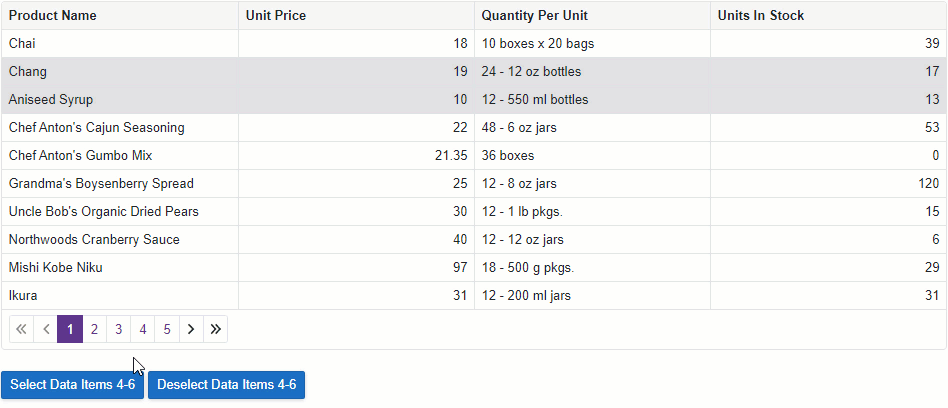
For additional information about selection in the Grid component, refer to the following topic: Selection and Focus in Blazor Grid.