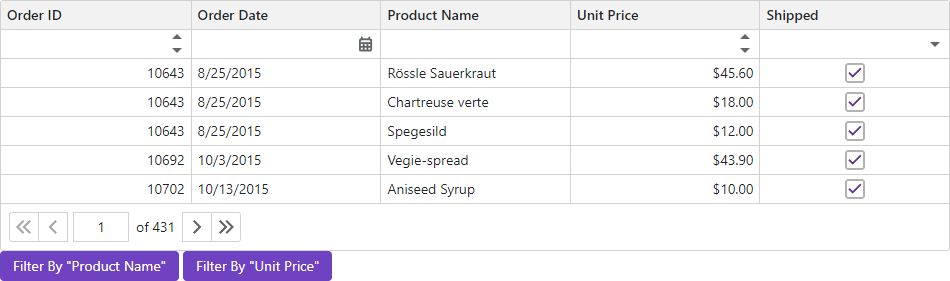DxGrid.FilterBy(String, GridFilterRowOperatorType, Object) Method
Filters grid data by the specified column value.
Namespace: DevExpress.Blazor
Assembly:
DevExpress.Blazor.v23.2.dll
NuGet Package:
DevExpress.Blazor
Declaration
public void FilterBy(
string columnFieldName,
GridFilterRowOperatorType operatorType,
object value
)
Parameters
| Name |
Type |
Description |
| columnFieldName |
String |
Specifies the name of the data source field that supplies data for the processed column. If the grid does not contain the column that corresponds to the specified data field, an exception occurs.
|
| operatorType |
GridFilterRowOperatorType |
An enumeration value that specifies the column’s comparison operator.
|
| value |
Object |
Specifies a filter value.
|
The FilterBy method allows you to filter grid data by an individual column’s value. The filter row displays the specified filter value in the corresponding column’s editor. The method call replaces an existing filter value (if any) for the column.
The Grid filters rows by cell values. Set the FilterMode property to DisplayText to filter grid rows by display text.
You can use the column’s FilterRowValue and FilterRowOperatorType properties to specify the initial value in a column’s filter row editor.
The highlighted code block shows how to add two buttons that filter grid data by the corresponding column’s values.
@using Microsoft.EntityFrameworkCore
@inject IDbContextFactory<NorthwindContext> NorthwindContextFactory
@implements IDisposable
<DxGrid Data="@Data"
ShowFilterRow="true"
@ref="MyGrid">
<Columns>
<DxGridDataColumn FieldName="OrderId" Caption="Order ID" DisplayFormat="d" />
<DxGridDataColumn FieldName="OrderDate" DisplayFormat="d" />
<DxGridDataColumn FieldName="ProductName" />
<DxGridDataColumn FieldName="UnitPrice" DisplayFormat="c2" />
<DxGridDataColumn FieldName="Shipped" UnboundType="GridUnboundColumnType.Boolean"
UnboundExpression="[ShippedDate] <> Null" />
</Columns>
</DxGrid>
<DxButton Click="@(() => MyGrid.FilterBy("ProductName", GridFilterRowOperatorType.Contains, "Queso"))">
Filter By "Product Name"
</DxButton>
<DxButton Click="@(() => MyGrid.FilterBy("UnitPrice", GridFilterRowOperatorType.Equal, 14))">
Filter By "Unit Price"
</DxButton>
@code {
object Data { get; set; }
NorthwindContext Northwind { get; set; }
IGrid MyGrid { get; set; }
protected override void OnInitialized() {
Northwind = NorthwindContextFactory.CreateDbContext();
Data = Northwind.Invoices
.ToList();
}
public void Dispose() {
Northwind?.Dispose();
}
}
using System;
#nullable disable
namespace Grid.Northwind {
public partial class Invoice {
public string ShipName { get; set; }
public string ShipAddress { get; set; }
public string ShipCity { get; set; }
public string ShipRegion { get; set; }
public string ShipPostalCode { get; set; }
public string ShipCountry { get; set; }
public string CustomerId { get; set; }
public string CustomerName { get; set; }
public string Address { get; set; }
public string City { get; set; }
public string Region { get; set; }
public string PostalCode { get; set; }
public string Country { get; set; }
public string Salesperson { get; set; }
public int OrderId { get; set; }
public DateTime? OrderDate { get; set; }
public DateTime? RequiredDate { get; set; }
public DateTime? ShippedDate { get; set; }
public string ShipperName { get; set; }
public int ProductId { get; set; }
public string ProductName { get; set; }
public decimal UnitPrice { get; set; }
public short Quantity { get; set; }
public float Discount { get; set; }
public decimal? ExtendedPrice { get; set; }
public decimal? Freight { get; set; }
}
}
using Microsoft.EntityFrameworkCore;
#nullable disable
namespace Grid.Northwind {
public partial class NorthwindContext : DbContext {
public NorthwindContext(DbContextOptions<NorthwindContext> options)
: base(options) {
}
// ...
public virtual DbSet<Invoice> Invoices { get; set; }
// ...
protected override void OnConfiguring(DbContextOptionsBuilder optionsBuilder) {
if(!optionsBuilder.IsConfigured) {
optionsBuilder.UseSqlServer("Server=.\\sqlexpress;Database=Northwind;Integrated Security=true");
}
}
protected override void OnModelCreating(ModelBuilder modelBuilder) {
modelBuilder.HasAnnotation("Relational:Collation", "SQL_Latin1_General_CP1_CI_AS");
// ...
modelBuilder.Entity<Invoice>(entity => {
entity.HasNoKey();
entity.ToView("Invoices");
entity.Property(e => e.Address).HasMaxLength(60);
entity.Property(e => e.City).HasMaxLength(15);
entity.Property(e => e.Country).HasMaxLength(15);
entity.Property(e => e.CustomerId)
.HasMaxLength(5)
.HasColumnName("CustomerID")
.IsFixedLength(true);
entity.Property(e => e.CustomerName)
.IsRequired()
.HasMaxLength(40);
entity.Property(e => e.ExtendedPrice).HasColumnType("money");
entity.Property(e => e.Freight).HasColumnType("money");
entity.Property(e => e.OrderDate).HasColumnType("datetime");
entity.Property(e => e.OrderId).HasColumnName("OrderID");
entity.Property(e => e.PostalCode).HasMaxLength(10);
entity.Property(e => e.ProductId).HasColumnName("ProductID");
entity.Property(e => e.ProductName)
.IsRequired()
.HasMaxLength(40);
entity.Property(e => e.Region).HasMaxLength(15);
entity.Property(e => e.RequiredDate).HasColumnType("datetime");
entity.Property(e => e.Salesperson)
.IsRequired()
.HasMaxLength(31);
entity.Property(e => e.ShipAddress).HasMaxLength(60);
entity.Property(e => e.ShipCity).HasMaxLength(15);
entity.Property(e => e.ShipCountry).HasMaxLength(15);
entity.Property(e => e.ShipName).HasMaxLength(40);
entity.Property(e => e.ShipPostalCode).HasMaxLength(10);
entity.Property(e => e.ShipRegion).HasMaxLength(15);
entity.Property(e => e.ShippedDate).HasColumnType("datetime");
entity.Property(e => e.ShipperName)
.IsRequired()
.HasMaxLength(40);
entity.Property(e => e.UnitPrice).HasColumnType("money");
});
// ...
OnModelCreatingPartial(modelBuilder);
}
partial void OnModelCreatingPartial(ModelBuilder modelBuilder);
}
}
using Microsoft.EntityFrameworkCore;
// ...
builder.Services.AddDbContextFactory<NorthwindContext>((sp, options) => {
var env = sp.GetRequiredService<IWebHostEnvironment>();
var dbPath = Path.Combine(env.ContentRootPath, "Northwind-5e44b51f.mdf");
options.UseSqlServer("Server=(localdb)\\MSSQLLocalDB;Integrated Security=true;AttachDbFileName=" + dbPath);
});
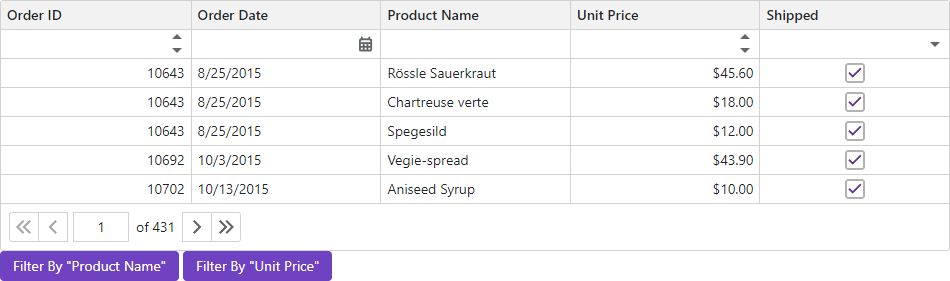
You can also use the FilterBy method to clear the filter condition in code. To do this, pass null to the method’s value parameter.
<DxButton Click="@(() => MyGrid.FilterBy("ProductName", GridFilterRowOperatorType.Contains, null))">Clear the "Product Name" Filter Condition</DxButton>
To clear all filter conditions in code, call the ClearFilter() method.
View Example: Filter the column by multiple values
For more information, see the following topic: Filter API in Blazor Grid.
See Also