DxChart<T>.LabelOverlap Property
Specifies how overlapping points are displayed.
Namespace: DevExpress.Blazor
Assembly: DevExpress.Blazor.v25.2.dll
NuGet Package: DevExpress.Blazor
Declaration
[DefaultValue(ChartLabelOverlap.ShowAll)]
[Parameter]
public ChartLabelOverlap LabelOverlap { get; set; }Property Value
| Type | Default | Description |
|---|---|---|
| ChartLabelOverlap | ShowAll | A ChartLabelOverlap enumeration value. |
Available values:
| Name | Description |
|---|---|
| ShowAll | Shows all point labels. |
| Hide | Hides overlapping point labels. |
| Stack | Shows point labels in a stack formation. Applicable to series points that have the same argument. |
Remarks
Use the LabelOverlap property to specify how the chart resolves overlapping labels.
The following code snippet hides overlapping point labels:
<DxChart Data="@SalesData" LabelOverlap="ChartLabelOverlap.Hide">
@*...*@
<DxChartBarSeries Settings="@settings">
<DxChartSeriesLabel Visible="true" />
</DxChartBarSeries>
</DxChart>
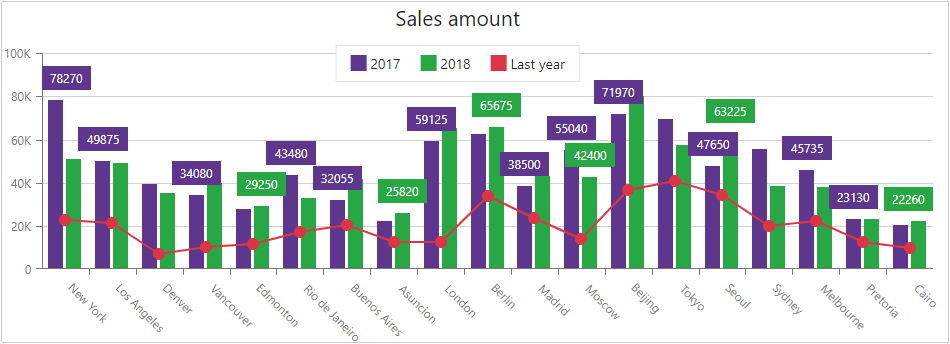
See Also