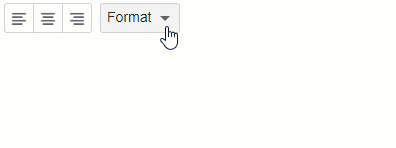DxToolbarItem.CloseMenuOnClick Property
Specifies whether to close a sub-menu when you click the item.
Namespace: DevExpress.Blazor
Assembly: DevExpress.Blazor.v25.2.dll
NuGet Package: DevExpress.Blazor
Declaration
[DefaultValue(null)]
[Parameter]
public bool? CloseMenuOnClick { get; set; }Property Value
| Type | Default | Description |
|---|---|---|
| Nullable<Boolean> | null | A value that specifies whether to close a sub-menu when you click the item. |
Remarks
The following property values are available:
Value | Description |
|---|---|
| In case of regular items, the menu closes. In case of checked buttons and items with templated content, the menu does not close. If an item has subitems and its SplitDropDownButton property is set to |
| The menu closes if a user clicks its item. |
| The menu does not close if a user clicks its item. |
The following code snippet sets the CloseMenuOnClick property to false for the Times New Roman item. When a user selects this item, the Format menu does not close.
<DxToolbar>
<Items>
<DxToolbarItem GroupName="align" IconCssClass="oi oi-align-left" />
<DxToolbarItem GroupName="align" IconCssClass="oi oi-align-center" />
<DxToolbarItem GroupName="align" IconCssClass="oi oi-align-right" />
<DxToolbarItem Text="Format" BeginGroup="true">
<Items>
<DxToolbarItem Text="Times New Roman" CloseMenuOnClick="false"/>
<DxToolbarItem Text="Tahoma" />
<DxToolbarItem Text="Verdana" />
</Items>
</DxToolbarItem>
</Items>
</DxToolbar>