DxListBox<TData, TValue>.SearchText Property
Specifies the text that the List Box uses to filter and highlight data.
Namespace: DevExpress.Blazor
Assembly: DevExpress.Blazor.v25.2.dll
NuGet Package: DevExpress.Blazor
Declaration
[Parameter]
public string SearchText { get; set; }Property Value
| Type | Description |
|---|---|
| String | The search text. |
Remarks
The List Box component allows you to search text, and filter and highlight search results. Use the SearchText property to specify the search text in code. Refer to Search Syntax.
<DxListBox TData=Person TValue=Person Data="Staff.DataSource"
ShowCheckboxes="true"
SearchText="Sa"
SelectionMode="@ListBoxSelectionMode.Multiple">
<Columns>
<DxListEditorColumn FieldName="FirstName"></DxListEditorColumn>
<DxListEditorColumn FieldName="LastName"></DxListEditorColumn>
<DxListEditorColumn FieldName="Department"></DxListEditorColumn>
</Columns>
</DxListBox>

To respond to search text changes, handle the SearchTextChanged event. The event is handled automatically when you use two-way data binding for the SearchText property (@bind-SearchText).
Set a column’s SearchEnabled property to false to exclude a specific column from search operations.
If the search text contains multiple words separated by space characters, the words can be treated as a single condition or individual conditions based on the SearchTextParseMode property value.
Search Box
You can use a built-in search box in the List Box. Set the ShowSearchBox property to true to display the search box in the component.
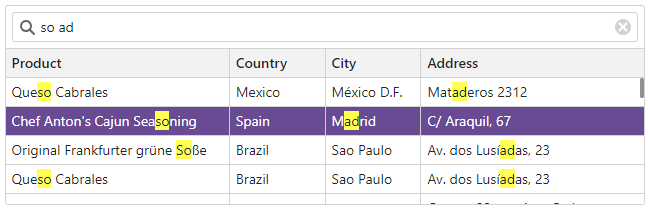
Search Syntax
The search text can include special characters that allow users to create composite criteria. These characters are not in effect in the ExactMatch parse mode.
Group Operator for an Individual Criterion
+criterionIn
GroupWordsByOrparse mode, precede a criterion with the plus sign to use the AND operator for this criterion. Other criteria are combined by the OR operator.Search Text Sample Description Result Samples maria anna +anderscontains either mariaoranna, and must containandersMaria Anderson,Annabelle Anders?criterion1 ?criterion2In
GroupWordsByAndparse mode, precede criteria with the question mark to group them by the OR logical operator. Other criteria are combined by the AND operator.Search Text Sample Description Result Samples ?maria ?anna anderscontains either mariaoranna, and must containandersMaria Anderson,Annabelle Anders
Specify a Column for a Criterion
The List Box component can search text in every visible data column if the column’s SearchEnabled property is set to true.
column:criterionPrecede a search string with the column’s caption plus a colon character to search against a specific column.
You can use the initial characters of the caption to search against the first column whose caption starts with the specified substring. To search against a column whose caption contains space characters, specify the column’s display caption in quotation marks.
Search Text Sample Description Result Samples cont:mariacontains mariain a column whose caption starts withcontMaria,Maria Anders"contact name":mariacontains mariain a column whose caption starts withcontact nameMaria,Maria Anders
If the specified column is not found, the List Box seeks the search text in every visible data column.
Criterion With Spaces
"word1 word2"To search for a string that contains a space character, specify this string in quotation marks. Additionally, you can use a quotation mark to specify a column whose caption contains space characters.
Search Text Sample Description Result Samples "maria anders"contains maria andersMaria Anders"contact name":mariacontains mariain a column whose caption starts withcontact nameMaria,Maria Anders
Logical Not
-criterionPrecede a criterion with the minus sign to exclude records that match this criterion from the result.
Search Text Sample Description Result Samples maria -anderscontains mariabut notandersMaria Lopes
Comparison Operators
The List Box component uses the Contains operator to build search criteria. You can specify the following comparison operators for individual criterion.
^criterion- Precede a criterion with the caret sign to display records that start with the specified criterion.
=criterionPrecede a criterion with the equals sign to display records that are equal to the specified criterion.
Search Text Sample Description Result Samples ^annastarts with annaAnnabelle Anders=anaequal to anaAna
Wildcard Masks
~criterionPrecede a condition with the tilde sign to use the following wildcard masks in a criterion:
- The
%symbol - substitutes zero or more characters. - The
_symbol - substitutes a single character.
Search Text Sample Description Result Samples ~an%ostarts with anand ends withoAna Trujillo~%anystarts with any symbol(s) and ends with anyGermany~_ran%starts with any symbol, then ran, and ends with any symbol(s)Francisco Chang,France- The