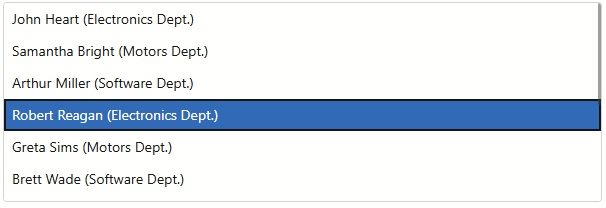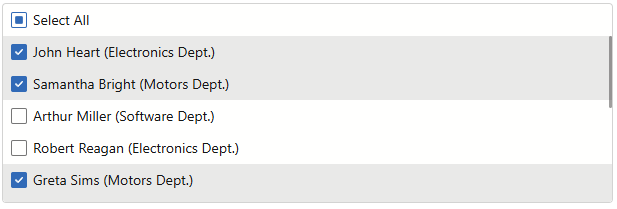DxListBox<TData, TValue>.SelectionMode Property
Specifies selection mode.
Namespace : DevExpress.Blazor
Assembly :
DevExpress.Blazor.v25.2.dll
NuGet Package :
DevExpress.Blazor
Declaration
[Parameter]
public ListBoxSelectionMode SelectionMode { get; set; }Property Value
Available values:
Name
Description
Single
Users can only select one List Box item at once.
Multiple
Users can select multiple items in List Box.
None
Users cannot select items in List Box.
Single Selection (Default)
Users can select one List Box item at a time.
Use the Value property to get or set the selected item (you can use two-way data binding ).
Handle the ValueChanged event to respond to selection changes (if you use one-way data binding).
<DxListBox Data="@Staff.DataSource"
@bind-Value="@Value"
TextFieldName="@nameof(Person.Text)"/>
@code{
Person Value;
}
namespace StaffData {
public static class Staff {
private static readonly Lazy<List<Person>> dataSource = new Lazy<List<Person>>(() => {
var dataSource = new List<Person>() {
new Person() { Id = 0 , FirstName = "John", LastName = "Heart", Department=Department.Electronics },
new Person() { Id = 1 , FirstName = "Samantha", LastName = "Bright", Department=Department.Motors },
new Person() { Id = 2 , FirstName = "Arthur", LastName = "Miller", Department=Department.Software },
new Person() { Id = 3 , FirstName = "Robert", LastName = "Reagan", Department=Department.Electronics },
new Person() { Id = 4 , FirstName= "Greta", LastName = "Sims", Department=Department.Motors },
new Person() { Id = 5 , FirstName = "Brett", LastName = "Wade", Department=Department.Software },
new Person() { Id = 6 , FirstName = "Sandra", LastName = "Johnson", Department=Department.Electronics },
new Person() { Id = 7 , FirstName = "Edward", LastName = "Holmes", Department=Department.Motors },
new Person() { Id = 8 , FirstName = "Barbara", LastName = "Banks", Department=Department.Software },
new Person() { Id = 9 , FirstName = "Kevin", LastName = "Carter", Department=Department.Electronics },
new Person() { Id = 10, FirstName = "Cynthia", LastName = "Stanwick", Department=Department.Motors },
new Person() { Id = 11, FirstName = "Sam", LastName = "Hill", Department=Department.Electronics }};
return dataSource;
});
public static List<Person> DataSource { get { return dataSource.Value; } }
}
public class Person {
public int Id { get; set; }
public string FirstName { get; set; }
public string LastName { get; set; }
public Department Department { get; set; }
public string Text => $"{FirstName} {LastName} ({Department} Dept.)";
public override bool Equals(object obj) {
if (obj is Person typedObj) {
return (this.Id == typedObj.Id) && (this.FirstName == typedObj.FirstName) && (this.LastName == typedObj.LastName)
&& (this.Department == typedObj.Department);
}
return base.Equals(obj);
}
public override int GetHashCode() {
return HashCode.Combine(Id, FirstName, LastName);
}
}
public enum Department { Motors, Electronics, Software }
}
Run Demo: List Box - Overview
VIDEO
Multiple Selection
Users can select multiple items.
The following code enables multiple selection in the List Box, adds checkboxes to items, and shows the Select All checkbox:
@using StaffData
<DxListBox Data="@Staff.DataSource"
TextFieldName="@nameof(Person.Text)"
SelectionMode="ListBoxSelectionMode.Multiple"
ShowCheckboxes="true"
ShowSelectAllCheckbox="true"
@bind-Values="@Values">
</DxListBox>
@code {
IEnumerable<Person> Values { get; set; }
}
namespace StaffData {
public static class Staff {
private static readonly Lazy<List<Person>> dataSource = new Lazy<List<Person>>(() => {
var dataSource = new List<Person>() {
new Person() { Id= 0 , FirstName="John", LastName="Heart", Department=Department.Electronics },
new Person() { Id= 1 , FirstName="Samantha", LastName="Bright", Department=Department.Motors },
new Person() { Id= 2 , FirstName="Arthur", LastName="Miller", Department=Department.Software },
new Person() { Id= 3 , FirstName="Robert", LastName="Reagan", Department=Department.Electronics },
new Person() { Id= 4 , FirstName="Greta", LastName="Sims", Department=Department.Motors },
new Person() { Id= 5 , FirstName="Brett", LastName="Wade", Department=Department.Software },
new Person() { Id= 6 , FirstName="Sandra", LastName="Johnson", Department=Department.Electronics },
new Person() { Id= 7 , FirstName="Edward", LastName="Holmes", Department=Department.Motors },
new Person() { Id= 8 , FirstName="Barbara", LastName="Banks", Department=Department.Software },
new Person() { Id= 9 , FirstName="Kevin", LastName="Carter", Department=Department.Electronics },
new Person() { Id= 10, FirstName="Cynthia", LastName="Stanwick", Department=Department.Motors },
new Person() { Id= 11, FirstName="Sam", LastName="Hill", Department=Department.Electronics }};
return dataSource;
});
public static List<Person> DataSource { get { return dataSource.Value; } }
}
public class Person {
public int Id { get; set; }
public string FirstName { get; set; }
public string LastName { get; set; }
public Department Department { get; set; }
public string Text => $"{FirstName} {LastName} ({Department} Dept.)";
public override bool Equals(object obj) {
if (obj is Person typedObj) {
return (this.Id == typedObj.Id) && (this.FirstName == typedObj.FirstName) && (this.LastName == typedObj.LastName)
&& (this.Department == typedObj.Department);
}
return base.Equals(obj);
}
}
public enum Department { Motors, Electronics, Software }
}
Run Demo: List Box - Multiple Selection
VIDEO
Disable Selection
Users cannot select items. Use this mode when you want to display a read-only list of items, handle item clicks without selection state, or create a custom selection behavior.
@using BlazorApp.Data
<DxListBox Data="@Staff.DataSource"
@bind-Values="@Values"
TextFieldName="@nameof(Person.Text)"
SelectionMode="ListBoxSelectionMode.None" >
</DxListBox>
@code {
IEnumerable<Person> Values { get; set; } = Staff.DataSource.Take(1);
}
namespace StaffData {
public static class Staff {
private static readonly Lazy<List<Person>> dataSource = new Lazy<List<Person>>(() => {
var dataSource = new List<Person>() {
new Person() { Id = 0 , FirstName = "John", LastName = "Heart", Department=Department.Electronics },
new Person() { Id = 1 , FirstName = "Samantha", LastName = "Bright", Department=Department.Motors },
new Person() { Id = 2 , FirstName = "Arthur", LastName = "Miller", Department=Department.Software },
new Person() { Id = 3 , FirstName = "Robert", LastName = "Reagan", Department=Department.Electronics },
new Person() { Id = 4 , FirstName= "Greta", LastName = "Sims", Department=Department.Motors },
new Person() { Id = 5 , FirstName = "Brett", LastName = "Wade", Department=Department.Software },
new Person() { Id = 6 , FirstName = "Sandra", LastName = "Johnson", Department=Department.Electronics },
new Person() { Id = 7 , FirstName = "Edward", LastName = "Holmes", Department=Department.Motors },
new Person() { Id = 8 , FirstName = "Barbara", LastName = "Banks", Department=Department.Software },
new Person() { Id = 9 , FirstName = "Kevin", LastName = "Carter", Department=Department.Electronics },
new Person() { Id = 10, FirstName = "Cynthia", LastName = "Stanwick", Department=Department.Motors },
new Person() { Id = 11, FirstName = "Sam", LastName = "Hill", Department=Department.Electronics }};
return dataSource;
});
public static List<Person> DataSource { get { return dataSource.Value; } }
}
public class Person {
public int Id { get; set; }
public string FirstName { get; set; }
public string LastName { get; set; }
public Department Department { get; set; }
public string Text => $"{FirstName} {LastName} ({Department} Dept.)";
public override bool Equals(object obj) {
if (obj is Person typedObj) {
return (this.Id == typedObj.Id) && (this.FirstName == typedObj.FirstName) && (this.LastName == typedObj.LastName)
&& (this.Department == typedObj.Department);
}
return base.Equals(obj);
}
public override int GetHashCode() {
return HashCode.Combine(Id, FirstName, LastName);
}
}
public enum Department { Motors, Electronics, Software }
}
Select Items in the UI
Users can select List Box items in the following ways:
Mouse/Touch
In single selection mode, click or tap an item.In multiple selection mode:
Hold Ctrl or Option and click items to select them individually.
Hold Shift to select a range of items.
Click checkboxes next to items (when ShowCheckboxes is true).
Click the Select All checkbox (when both ShowSelectAllCheckbox and ShowCheckboxes are true).
Keyboard
Use ↑ and ↓ arrows to focus an item.
Press Space to select/deselect the focused item.
Press Enter to trigger an item click (requires an ItemClick event handler).
Refer to List Box - Keyboard Support for additional information.
Implements
DevExpress.Blazor.IListBox<TData, TValue>.SelectionMode
See Also