DxGridColumn.VisibleIndexChanged Event
Fires when the column’s visible index changes.
Namespace: DevExpress.Blazor
Assembly: DevExpress.Blazor.v25.2.dll
NuGet Package: DevExpress.Blazor
Declaration
[Parameter]
public EventCallback<int> VisibleIndexChanged { get; set; }Parameters
| Type | Description |
|---|---|
| Int32 | A new value of the VisibleIndex property. |
Remarks
The VisibleIndex property allows you to define display order for Grid columns explicitly. Users can then reorder columns at runtime. Handle the VisibleIndexChanged event to respond to column position changes.
@inject WeatherForecastService ForecastService
<DxGrid Data="@Data">
<Columns>
<DxGridDataColumn FieldName="Date" DisplayFormat="D" VisibleIndex="@CurrentIndex"
VisibleIndexChanged="OnVisibleIndexChanged" />
<DxGridDataColumn FieldName="TemperatureC" Caption="@("Temp. (\x2103)")" Width="120px" />
<DxGridDataColumn FieldName="TemperatureF" Caption="@("Temp. (\x2109)")" Width="120px" />
<DxGridDataColumn FieldName="Forecast" />
<DxGridDataColumn FieldName="CloudCover" />
</Columns>
</DxGrid>
<div>@IndexInfo</div>
@code {
object Data { get; set; }
int CurrentIndex { get; set; }
string IndexInfo { get; set; }
protected override void OnInitialized() {
Data = ForecastService.GetForecast();
}
void OnVisibleIndexChanged(int newIndex) {
CurrentIndex = newIndex;
IndexInfo = "You moved the 'Date' column to position " + (newIndex + 1);
}
}
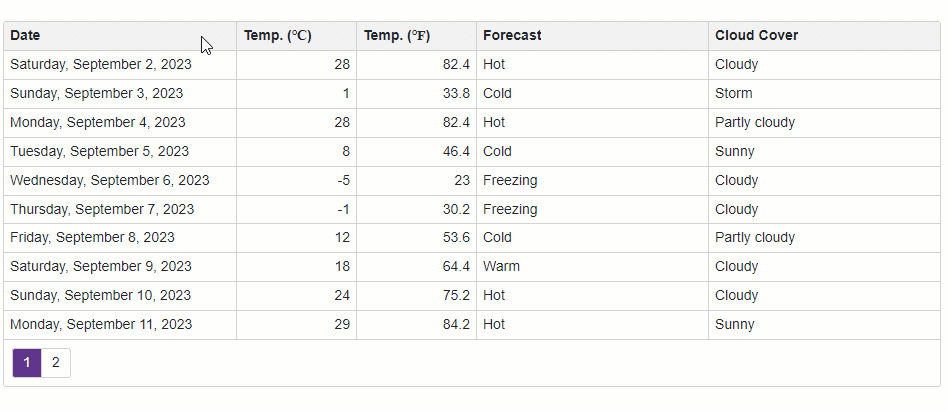
Set DxGrid.AllowColumnReorder or DxGridColumn.AllowReorder property to false to prevent users from reordering columns.
See Also