DxGridColumn.WidthChanged Event
Fires when a column’s width changes.
Namespace: DevExpress.Blazor
Assembly: DevExpress.Blazor.v25.2.dll
NuGet Package: DevExpress.Blazor
Declaration
[Parameter]
public EventCallback<string> WidthChanged { get; set; }Parameters
| Type | Description |
|---|---|
| String | The new Width property value. |
Remarks
You can specify the column’s Width property value in any absolute or relative units that your browser supports. The WidthChanged event fires when a column’s width changes.
In the following code snippet, the WidthChanged event fires after a user resizes the Date column:
@inject WeatherForecastService ForecastService
<DxGrid Data="@Data" ColumnResizeMode="GridColumnResizeMode.NextColumn">
<Columns>
<DxGridDataColumn FieldName="Date" DisplayFormat="D"
Width="150px" WidthChanged=@OnWidthChanged />
<DxGridDataColumn FieldName="TemperatureC" />
<DxGridDataColumn FieldName="TemperatureF" />
</Columns>
</DxGrid>
The new width: @Message
@code {
object Data { get; set; }
string Message { get; set; }
void OnWidthChanged(string NewValue) {
Message = NewValue;
}
protected override void OnInitialized() {
Data = ForecastService.GetForecast();
}
}
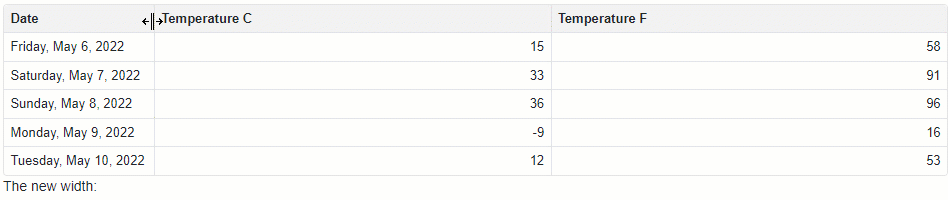
See Also