DxHtmlEditor.TableColumnMinWidth Property
Specifies the minimum width of table columns.
Namespace: DevExpress.Blazor
Assembly: DevExpress.Blazor.v25.2.dll
NuGet Package: DevExpress.Blazor
Declaration
[DefaultValue(40)]
[Parameter]
public int TableColumnMinWidth { get; set; }Property Value
| Type | Default | Description |
|---|---|---|
| Int32 | 40 | The minimum column width in pixels. |
Remarks
Enable the TableResizeEnabled property to allow users to resize tables. In code, you can use TableColumnMinWidth and TableRowMinHeight properties to specify minimum column width and row height.
Note
Column width may depend on content. Tables don’t trim content; they can only wrap content at standard breakpoints (whitespaces).
Example
The following code snippet allows users to resize tables and configures the minimum column width and row height:
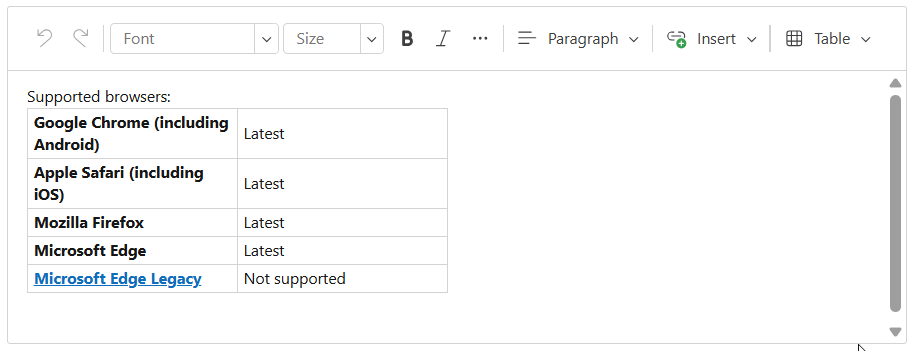
<DxHtmlEditor Markup="@markup"
TableResizeEnabled="true"
TableColumnMinWidth="100"
TableRowMinHeight="50"
Height="300px"
Width="100%" />
@code {
string markup = "";
protected override void OnInitialized() {
markup = GetData();
}
}
See Also