SchedulerAppointmentFormInfo.RepeatItems Property
Specifies the list of available recurrence modes.
Namespace: DevExpress.Blazor
Assembly: DevExpress.Blazor.v25.2.dll
NuGet Package: DevExpress.Blazor
Declaration
public List<SchedulerRecurrenceType> RepeatItems { get; set; }Property Value
| Type | Description |
|---|---|
| List<SchedulerRecurrenceType> | The list of available repeat items. |
Remarks
You can customize the list of items available in the Appointment form’s Repeat section.
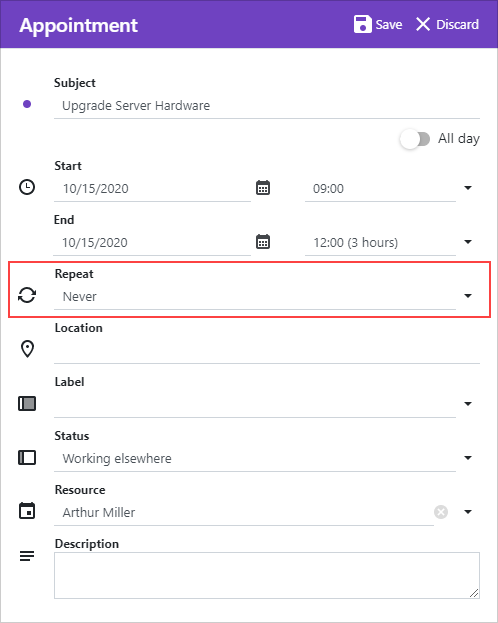
To do this, handle the AppointmentFormShowing event and use the RepeatItems property to define the item list.
The following code snippet adds 3 items to the Repeat section: Yearly, Weekly, Never.
<DxScheduler DataStorage="@DataStorage"
AppointmentFormMode="SchedulerAppointmentFormMode.EditForm"
AppointmentFormShowing="OnAppointmentFormShowing">
<DxSchedulerWeekView ShowWorkTimeOnly="true" />
</DxScheduler>
@code {
DxSchedulerDataStorage DataStorage = new DxSchedulerDataStorage() {
AppointmentsSource = AppointmentCollection.GetAppointments(),
AppointmentMappings = new DxSchedulerAppointmentMappings() {
Start = "StartDate",
End = "EndDate",
Subject = "Caption",
LabelId = "Label",
StatusId = "Status"
}
};
void OnAppointmentFormShowing(SchedulerAppointmentFormEventArgs args) {
args.FormInfo.RepeatItems = new List<SchedulerRecurrenceType>() {
SchedulerRecurrenceType.Yearly,
SchedulerRecurrenceType.Weekly,
SchedulerRecurrenceType.Never
};
...
}
}

You can also customize the Recurrence form.
See Also