IToastNotificationService.ShowToast(ToastOptions, RenderFragment) Method
Creates and shows a toast notification with the specified options and a template.
Namespace: DevExpress.Blazor
Assembly: DevExpress.Blazor.v25.2.dll
NuGet Package: DevExpress.Blazor
Declaration
void ShowToast(
ToastOptions toastOptions,
RenderFragment template
)Parameters
| Name | Type | Description |
|---|---|---|
| toastOptions | ToastOptions | An object that contains toast options. |
| template | RenderFragment | The template content. |
Remarks
Call the ShowToast method to create and show a toast in code. Use the method parameters to set up the toast settings and add a template to the toast.
<DxButton Text="Show a toast" Click="AddToast" />
<DxButton Text="Hide a toast" Click="HideToast" />
<DxToastProvider DisplayTime="@TimeSpan.Zero" ThemeMode = "ToastThemeMode.Pastel" />
@code {
[Inject] IToastNotificationService ToastService { get; set; }
RenderFragment buttons = builder => {
builder.OpenComponent<DxButton>(0);
builder.AddAttribute(1, "Text", "button 1");
builder.CloseComponent();
builder.OpenComponent<DxButton>(2);
builder.AddAttribute(3, "Text", "button 2");
builder.AddAttribute(4, "RenderStyleMode", ButtonRenderStyleMode.Outline);
builder.CloseComponent();
};
private void AddToast() {
ToastService.ShowToast(new ToastOptions {
Id = "TaskNotification",
Title = "Toast with buttons"
}, buttons);
}
private void HideToast() {
ToastService.CloseToast("TaskNotification");
}
}
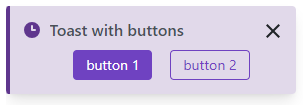
See Also