DxSpinEditSettings.Increment Property
Specifies the change step value for a spin editor.
Namespace: DevExpress.Blazor
Assembly: DevExpress.Blazor.v25.2.dll
NuGet Package: DevExpress.Blazor
Declaration
[DefaultValue(null)]
[Parameter]
public object Increment { get; set; }Property Value
| Type | Default | Description |
|---|---|---|
| Object | null | The change step value. The value type should match the data type of values in the corresponding column. |
Remarks
The Increment property specifies the value added to/subtracted from the editor’s value each time a user does the following:
- Clicks the increment or decrement spin button.
- Rotates the mouse wheel while the editor is focused.
- Press the Up Arrow or Down Arrow key while the editor is focused.
The Increment property value type and the type of values in the corresponding column should match.
@inject ProductService ProductData
<DxGrid Data="@products" ShowFilterRow="true" PageSize="4"
EditMode="GridEditMode.EditRow">
<Columns>
<DxGridCommandColumn />
<DxGridDataColumn FieldName="ProductID" >
<EditSettings>
<DxSpinEditSettings ShowSpinButtons="false" ReadOnly="true" />
</EditSettings>
</DxGridDataColumn>
<DxGridDataColumn FieldName="ProductName" />
<DxGridDataColumn FieldName="UnitPrice" DisplayFormat="c" >
<EditSettings>
<DxSpinEditSettings Increment="0.1M" />
</EditSettings>
</DxGridDataColumn>
<DxGridDataColumn FieldName="UnitsInOrder" />
</Columns>
</DxGrid>
@code {
private Product[]? products;
protected override async Task OnInitializedAsync() {
products = await ProductData.GetData();
}
}
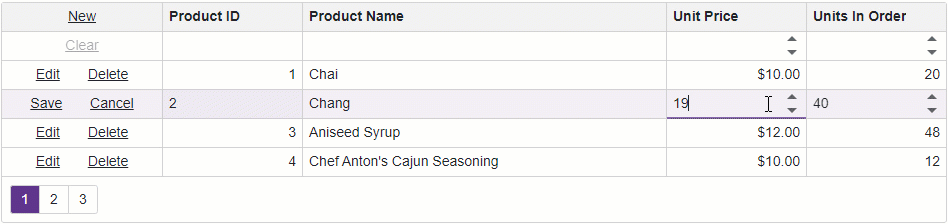
To change the change step value at runtime, use the ISpinEditSettings.Increment property instead.
Implements
See Also