DxProgressBar.ProgressChanged Event
Fires after the progress value was changed.
Namespace: DevExpress.Blazor
Assembly: DevExpress.Blazor.v25.2.dll
NuGet Package: DevExpress.Blazor
Declaration
[Parameter]
public EventCallback<double> ProgressChanged { get; set; }Parameters
| Type | Description |
|---|---|
| Double | Percentage progress. |
Remarks
When the Value property is changed, the progress bar recalculates the percentage progress value. Handle the ProgressChanged event to respond to this progress change.
<DxButton Text="Run Progress" Click="RunProgress" />
<span> Current value: @value (@(currentProgress+"%"))</span>
<DxProgressBar MinValue="100"
MaxValue="300"
Value="value"
ProgressChanged="ProgressChanged"
ShowLabel="false" />
@code {
Double currentProgress { get; set; }
int value = 100;
bool running;
private void RunProgress() {
if (running) return;
running = true;
InvokeAsync(async () => {
while (running && value < 300) {
await Task.Delay(25);
value++;
StateHasChanged();
}
running = false;
});
}
private void ProgressChanged(Double progress) {
currentProgress = Math.Round(progress);
}
}
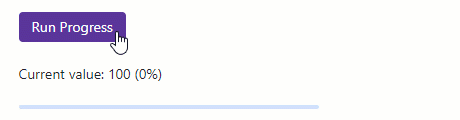
See Also