DxPolarChart<T>.SeriesSelectionMode Property
Specifies whether a user can select series.
Namespace: DevExpress.Blazor
Assembly: DevExpress.Blazor.v25.2.dll
NuGet Package: DevExpress.Blazor
Declaration
[DefaultValue(ChartSelectionMode.None)]
[Parameter]
public ChartSelectionMode SeriesSelectionMode { get; set; }Property Value
| Type | Default | Description |
|---|---|---|
| ChartSelectionMode | None | An enumeration value. |
Available values:
| Name | Description |
|---|---|
| None | A user cannot select points or series. |
| Single | A single point or series can be selected at the same time. |
| Multiple | Multiple points or series can be selected at the same time. |
Remarks
A user can click a series to select or deselect it:
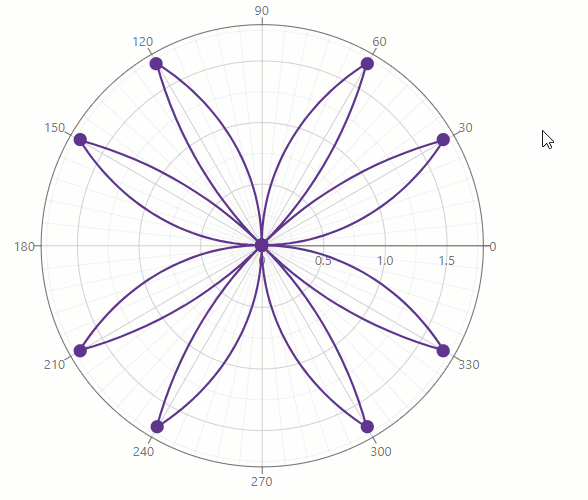
Use the following properties to enable or disable selection at the series level:
- DxPolarChartAreaSeries.SelectionMode
- DxPolarChartBarSeries.SelectionMode
- DxPolarChartLineSeries.SelectionMode
You can also specify the DxPolarChart.PointSelectionMode property to set the selection mode for points. Note that for bar and stacked bar series, the PointSelectionMode property has higher priority than SeriesSelectionMode.
The following code snippet sets the SeriesSelectionMode to Single:
<DxPolarChart Data=@DataSource SeriesSelectionMode="ChartSelectionMode.Single">
@* ... *@
<DxPolarChart />