DxPolarChart<T>.LabelOverlap Property
Specifies how the component displays overlapping labels.
Namespace: DevExpress.Blazor
Assembly: DevExpress.Blazor.v25.2.dll
NuGet Package: DevExpress.Blazor
Declaration
[DefaultValue(PolarChartLabelOverlap.None)]
[Parameter]
public PolarChartLabelOverlap LabelOverlap { get; set; }Property Value
| Type | Default | Description |
|---|---|---|
| PolarChartLabelOverlap | None | An enumeration value. |
Available values:
| Name | Description |
|---|---|
| None | Leaves labels overlapped. |
| Hide | Hides overlapping labels. |
Remarks
The DxChartSeriesLabel object shows and configures labels for data points in the Polar Chart. These settings apply to all labels in a series.
Use the LabelOverlap property to specify how the Polar Chart resolves label overlap.
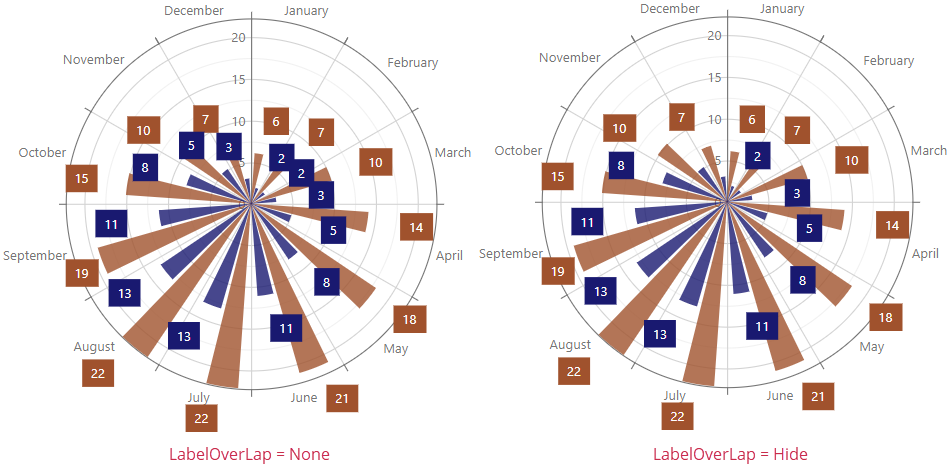
The following code snippet hides overlapping labels:
@using System.Drawing
<DxPolarChart Data=@DataSource LabelOverlap="PolarChartLabelOverlap.Hide">
<DxPolarChartBarSeries Name="Day"
Color="Color.Sienna"
ArgumentField="@((DiscretePoint i) => i.Arg)"
ValueField="@((DiscretePoint i) => i.Day)">
<DxChartSeriesLabel Visible="true" />
</DxPolarChartBarSeries>
<DxPolarChartBarSeries Name="Night"
Color="Color.MidnightBlue"
ArgumentField="@((DiscretePoint i) => i.Arg)"
ValueField="@((DiscretePoint i) => i.Night)">
<DxChartSeriesLabel Visible="true" />
</DxPolarChartBarSeries>
</DxPolarChart>
See Also