DxDropDownBox.ClearButtonDisplayMode Property
Specifies whether the editor displays the Clear button when the editor is not empty.
Namespace: DevExpress.Blazor
Assembly: DevExpress.Blazor.v25.2.dll
NuGet Package: DevExpress.Blazor
Declaration
[DefaultValue(DataEditorClearButtonDisplayMode.Never)]
[Parameter]
public DataEditorClearButtonDisplayMode ClearButtonDisplayMode { get; set; }Property Value
| Type | Default | Description |
|---|---|---|
| DataEditorClearButtonDisplayMode | Never | The display mode. |
Available values:
| Name | Description |
|---|---|
| Auto | The clear button is visible when an editor is not empty. This mode requires that the editor’s data type is nullable. |
| Never | The clear button is not visible. |
Remarks
The Clear button allows users to clear the editor’s value (set it to null). Set the ClearButtonDisplayMode property to Auto to display the Clear button in a non-empty editor. This mode also requires that the editor’s data type is nullable.
<DxDropDownBox @bind-Value="Value"
QueryDisplayText="QueryText"
NullText="Select a value"
ClearButtonDisplayMode="DataEditorClearButtonDisplayMode.Auto">
<DropDownBodyTemplate>
<DxListBox Data="@ListBoxData" TData="Employee" TValue="Employee"
Values="@(GetListBoxValues(context.DropDownBox))"
ValuesChanged="@(values => ListBoxValuesChanged(values, context.DropDownBox))"
TextFieldName="@nameof(Employee.Text)"
SelectionMode="ListBoxSelectionMode.Multiple"
ShowCheckboxes="true"
CssClass="templateListbox"
SizeMode="Params.SizeMode">
</DxListBox>
</DropDownBodyTemplate>
</DxDropDownBox>
@code {
IEnumerable<Employee> ListBoxData { get; set; }
object Value { get; set; }
string QueryText(DropDownBoxQueryDisplayTextContext arg) {
var names = (arg.Value as IEnumerable<Employee>)?.Select(x => x.LastName);
return names != null ? string.Join(",", names) : string.Empty;
}
IEnumerable<Employee> GetListBoxValues(IDropDownBox dropDownBox) {
return dropDownBox.Value as IEnumerable<Employee>;
}
void ListBoxValuesChanged(IEnumerable<Employee> values, IDropDownBox dropDownBox) {
dropDownBox.BeginUpdate();
dropDownBox.Value = values;
dropDownBox.EndUpdate();
}
protected override async Task OnInitializedAsync() {
ListBoxData = await NwindDataService.GetEmployeesAsync();
}
}
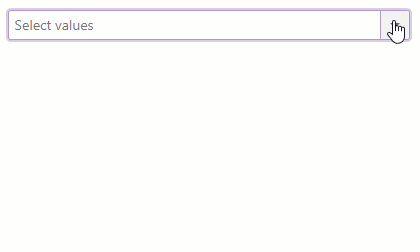
Implements
See Also