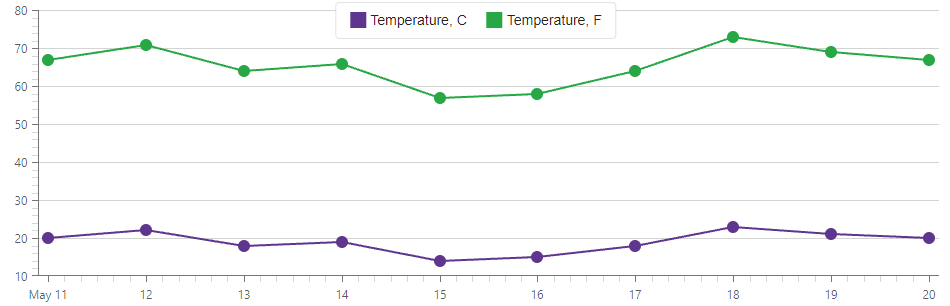DxChartAxisBase<T>.MinorTickInterval Property
Specifies the interval between minor ticks. Applies only to continuous axes.
Namespace: DevExpress.Blazor
Assembly: DevExpress.Blazor.v25.2.dll
NuGet Package: DevExpress.Blazor
Declaration
[Parameter]
public ChartAxisInterval MinorTickInterval { get; set; }Property Value
| Type | Description |
|---|---|
| ChartAxisInterval | An enumeration value. |
Remarks
The Chart axes initially do not display minor ticks. Set the Visible property to true to make them visible. The Chart calculates intervals between minor ticks automatically based on the series values. Use the TickInterval and MinorTickInterval properties to set the custom intervals for major and minor ticks respectively. The MinorTickInterval property is applicable to axes of the Continuous type only.
The following example sets the minor tick interval to 2 on the value axis and to 4 hours on the argument axis:
<DxChart Data="@forecasts">
<DxChartLineSeries ArgumentField="@((WeatherForecast i) => i.Date)"
ValueField="@((WeatherForecast i) => i.TemperatureC)"
Name="Temperature, C" />
<DxChartLineSeries ArgumentField="@((WeatherForecast i) => i.Date)"
ValueField="@((WeatherForecast i) => i.TemperatureF)"
Name="Temperature, F" />
<DxChartArgumentAxis MinorTickInterval="ChartAxisInterval.Hours(4)">
<DxChartAxisMinorTick Visible="true" />
</DxChartArgumentAxis>
<DxChartValueAxis MinorTickInterval="2">
<DxChartAxisMinorTick Visible="true" />
</DxChartValueAxis>
</DxChart>