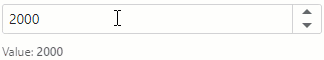DxSpinEdit<T>.BindValueMode Property
Specifies when to update the Spin Edit component’s value.
Namespace: DevExpress.Blazor
Assembly: DevExpress.Blazor.v25.2.dll
NuGet Package: DevExpress.Blazor
Declaration
[DefaultValue(BindValueMode.OnLostFocus)]
[Parameter]
public BindValueMode BindValueMode { get; set; }Property Value
| Type | Default | Description |
|---|---|---|
| BindValueMode | OnLostFocus | A BindValueMode enumeration value. |
Available values:
| Name | Description |
|---|---|
| OnLostFocus | The editor value is updated after the editor loses focus. |
| OnInput | The editor value is updated whenever a user types. |
| OnDelayedInput | The editor value is updated with a delay after a user makes changes. |
Remarks
The Spin Edit component updates its Value property after a user changes the input value. The BindValueMode property allows you to specify when the update happens.
OnLostFocus Mode
The default mode is OnLostFocus. The actual editor value is updated after a user changes the input value and removes focus.
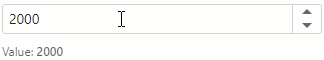
OnInput Mode
Set the editor’s BindValueMode property to OnInput to update the actual editor value each time when the user changes the input value:
<DxSpinEdit @bind-Value="@Year"
BindValueMode="BindValueMode.OnInput" />
@code {
int Year { get; set; } = 2000;
}
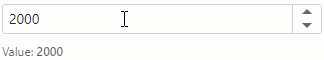
OnDelayedInput Mode
Set the editor’s BindValueMode property to OnDelayedInput to delay value updates. If a user changes the input value, the editor does not react immediately - it waits for the user to be idle for a certain time (InputDelay). Once the idle interval elapses, the editor applies all accumulated value changes at once.
Use this mode if you want fewer value updates (better client-side performance) and not rely on input focus changes.
The following code snippet shows the Spin Edit component that updates its value after a user is idle for 1 second (1,000ms):
<DxSpinEdit @bind-Value="@Year"
BindValueMode="BindValueMode.OnDelayedInput"
InputDelay="1000" />
@code {
int Year { get; set; } = 2000;
}