DxChartXYSeries<T, TArgument, TValue, TAggregate>.Settings Property
Accepts series settings when you create a series template.
Namespace: DevExpress.Blazor
Assembly: DevExpress.Blazor.v25.2.dll
NuGet Package: DevExpress.Blazor
Declaration
[Parameter]
public ChartSeriesSettings<T, TValue, TArgument> Settings { get; set; }Property Value
| Type | Description |
|---|---|
| ChartSeriesSettings<T, TValue, TArgument> | The settings of a series. |
Remarks
The SeriesTemplate property allows you to specify a template for a series. The property gets an object of the ChartSeriesSettings<T, TGroupKey, TValue, TArgument> type that contains information about the currently rendered series. This object can be accessed in the template rendering process by the context parameter.
Assign the context to the Settings property to specify settings for the rendered series.
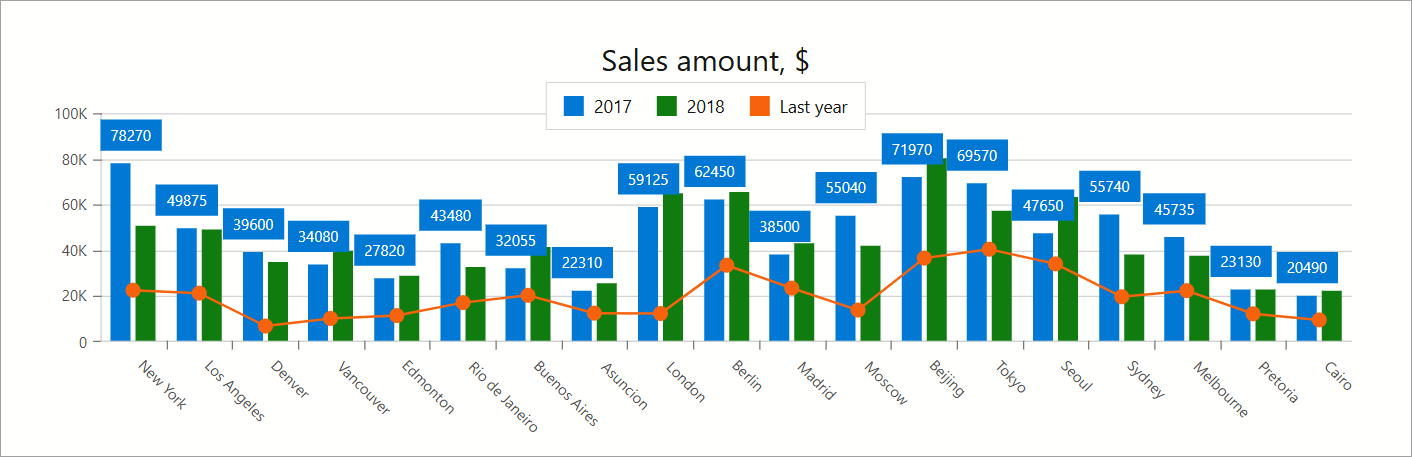
@inject ISalesInfoDataProvider Sales
<DxChart @ref="@chart"
Data="@chartData"
LabelOverlap="ChartLabelOverlap.Hide"
Width="100%">
<DxChartTitle Text="Sales amount, $" />
<DxChartCommonSeries SummaryMethod="Enumerable.Sum"
NameField="@((SaleInfo s) => s.Date.Year)"
ArgumentField="@((SaleInfo s) => s.City)"
ValueField="@((SaleInfo s) => s.Amount)">
<SeriesTemplate Context="settings">
@if (settings.GroupKey == 2019) {
<DxChartLineSeries Name='Last year'
Settings="@settings" />
}
else {
<DxChartBarSeries Settings="@settings">
<DxChartSeriesLabel Visible="true" />
</DxChartBarSeries>
}
</SeriesTemplate>
</DxChartCommonSeries>
</DxChart>
See Also