DxChartSeries.MaxLabelCount Property
Specifies the maximum number of point labels that the DxChartSeries displays.
Namespace: DevExpress.Blazor
Assembly: DevExpress.Blazor.v25.2.dll
NuGet Package: DevExpress.Blazor
Declaration
[Parameter]
public int MaxLabelCount { get; set; }Property Value
| Type | Description |
|---|---|
| Int32 | The number of series labels. |
Remarks
If the number of labels exceeds the MaxLabelCount value, the series hides all labels. Use this property to avoid cluttered chart display.
The following example hides all series labels when their number exceeds a spin editor’s value:
<div class="my-container">
<label class="my-padding">Limit the number of series labels:</label>
<DxSpinEdit @bind-Value="@LimitLabelCount" />
</div>
<DxChart Data="@WeatherForecasts"
Width="100%">
<DxChartTitle Text="Annual Weather in New York" />
<DxChartLineSeries SummaryMethod="@(i => i.Average())"
ValueField="@((DetailedWeatherSummary i) => i.AverageTemperatureF)"
ArgumentField="@(i => new DateTime(2000, i.Date.Month, 1))"
Name="Temperature, F"
Filter="@((DetailedWeatherSummary i) => i.City == "NEW YORK")"
MaxLabelCount=@LimitLabelCount>
<DxChartSeriesLabel Visible="true"
Position="RelativePosition.Outside"
FormatPattern="{argument:MMMM}: {value:#.##} °F">
<DxChartSeriesLabelConnector Visible="true"
Width="3" />
</DxChartSeriesLabel>
</DxChartLineSeries>
<DxChartLegend Visible="false" />
<DxChartValueAxis>
<DxChartAxisTitle Text="Temperature, °F" />
</DxChartValueAxis>
<DxChartArgumentAxis>
<DxChartAxisLabel Format="ChartElementFormat.Month" />
</DxChartArgumentAxis>
</DxChart>
@code {
IEnumerable<DetailedWeatherSummary> WeatherForecasts;
protected override async Task OnInitializedAsync() {
WeatherForecasts = await WeatherSummaryDataProvider.GetDataAsync();
}
int LimitLabelCount { get; set; } = 15;
}
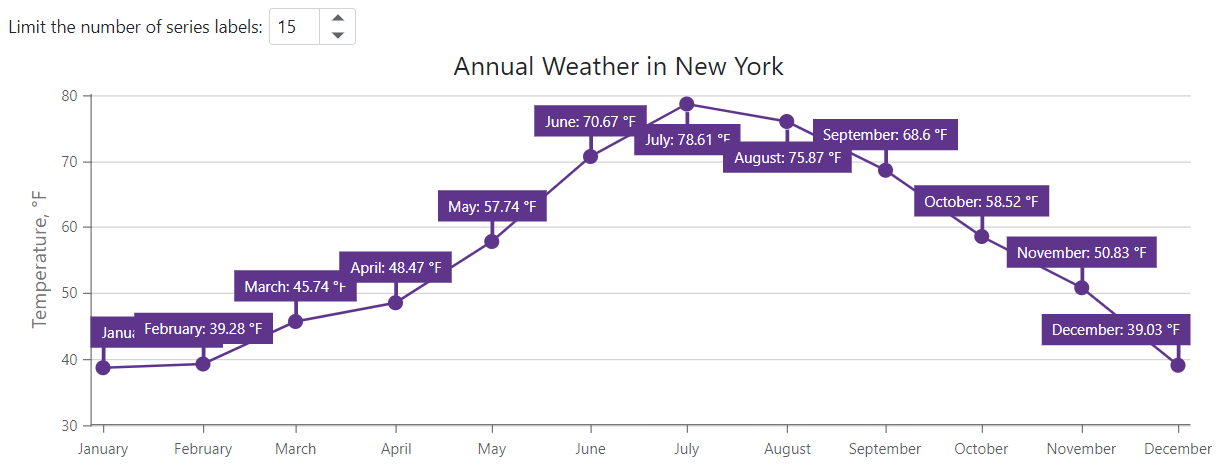
See Also