CompatibilitySettings.UseDetachedEditorRenderModeInGrid Property
Specifies whether all DxGrid components render editors in Detached or Integrated mode.
Namespace: DevExpress.Blazor
Assembly: DevExpress.Blazor.v25.2.dll
NuGet Package: DevExpress.Blazor
Declaration
public static bool UseDetachedEditorRenderModeInGrid { get; set; }Property Value
| Type | Description |
|---|---|
| Boolean |
|
Remarks
In v23.2, Blazor Grid renders editors in filter row and edit row cells so that they occupy the entire grid cell (the EditorRenderMode is Integrated).
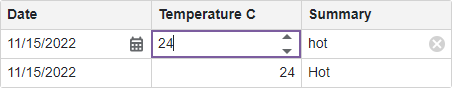
In previous versions, the Grid component renders the editors as standalone editors with their borders and paddings (the EditorRenderMode is Detached).
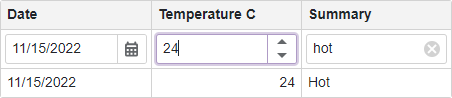
Use the UseDetachedEditorRenderModeInGrid property to restore this behavior for all grids in the application. Specify this property in the Program.cs file before you register DevExpress resources:
// ...
DevExpress.Blazor.CompatibilitySettings.UseDetachedEditorRenderModeInGrid = true;
builder.Services.AddDevExpressBlazor();
// ...
app.Run();
For an individual component, you can set the EditorRenderMode property to Detached:
<DxGrid EditorRenderMode="GridEditorRenderMode.Detached">
@* ... *@
</DxGrid>