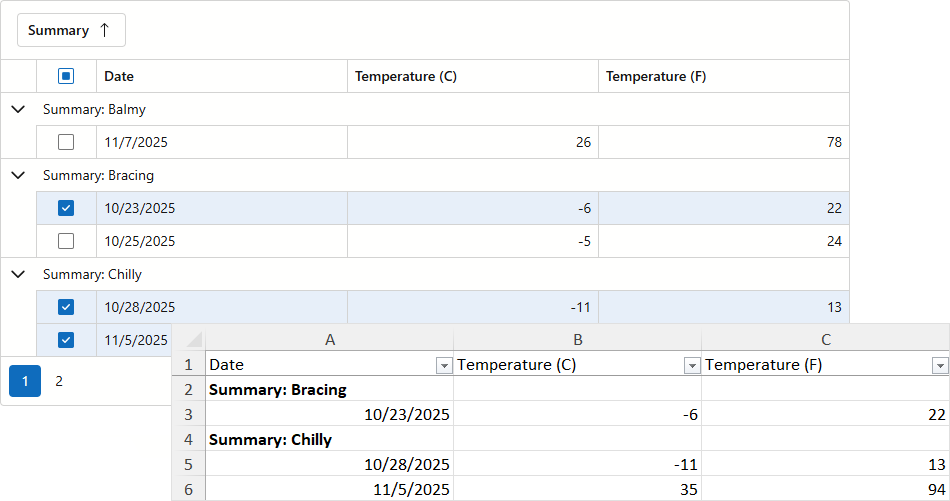GridExportOptions.ExportSelectedRowsOnly Property
Specifies whether the Grid exports only selected rows.
Namespace: DevExpress.Blazor
Assembly: DevExpress.Blazor.v25.2.dll
NuGet Package: DevExpress.Blazor
Declaration
[DefaultValue(false)]
public override bool ExportSelectedRowsOnly { get; set; }Property Value
| Type | Default | Description |
|---|---|---|
| Boolean | false |
|
Remarks
Set the ExportSelectedRowsOnly property to true to export selected rows only. To implement this behavior when the component is bound to a GridDevExtremeDataSource<T>, you must also specify the KeyFieldName property.
When ExportSelectedRowsOnly is enabled, the Grid component ignores group settings and exports records as flat data. To preserve row hierarchy, set SelectedRowsExportMode to KeepGrouping.
The following example exports selected records and corresponding group rows to XLSX:
@rendermode InteractiveServer
@inject WeatherForecastService ForecastService
<DxGrid @ref="Grid" Data="@forecasts" ShowGroupPanel="true">
<Columns>
<DxGridSelectionColumn Width="60px" AllowSelectAll="true" />
<DxGridDataColumn Caption="Date" FieldName="Date" />
<DxGridDataColumn Caption="Temperature (C)" FieldName="TemperatureC" />
<DxGridDataColumn Caption="Temperature (F)" FieldName="TemperatureF" />
<DxGridDataColumn Caption="Summary" FieldName="Summary" GroupIndex="0" />
</Columns>
<ToolbarTemplate>
<DxToolbar>
<DxToolbarItem Text="Export to XLSX" Click="ExportXlsx_Click" BeginGroup="true" />
</DxToolbar>
</ToolbarTemplate>
</DxGrid>
@code {
IGrid Grid;
object forecasts;
protected override async Task OnInitializedAsync() {
forecasts = await ForecastService.GetForecastAsync();
}
async Task ExportXlsx_Click() {
await Grid.ExportToXlsxAsync("ExportResult", new GridXlExportOptions() {
ExportSelectedRowsOnly = true,
SelectedRowsExportMode = GridSelectedRowsExportMode.KeepGrouping
});
}
}